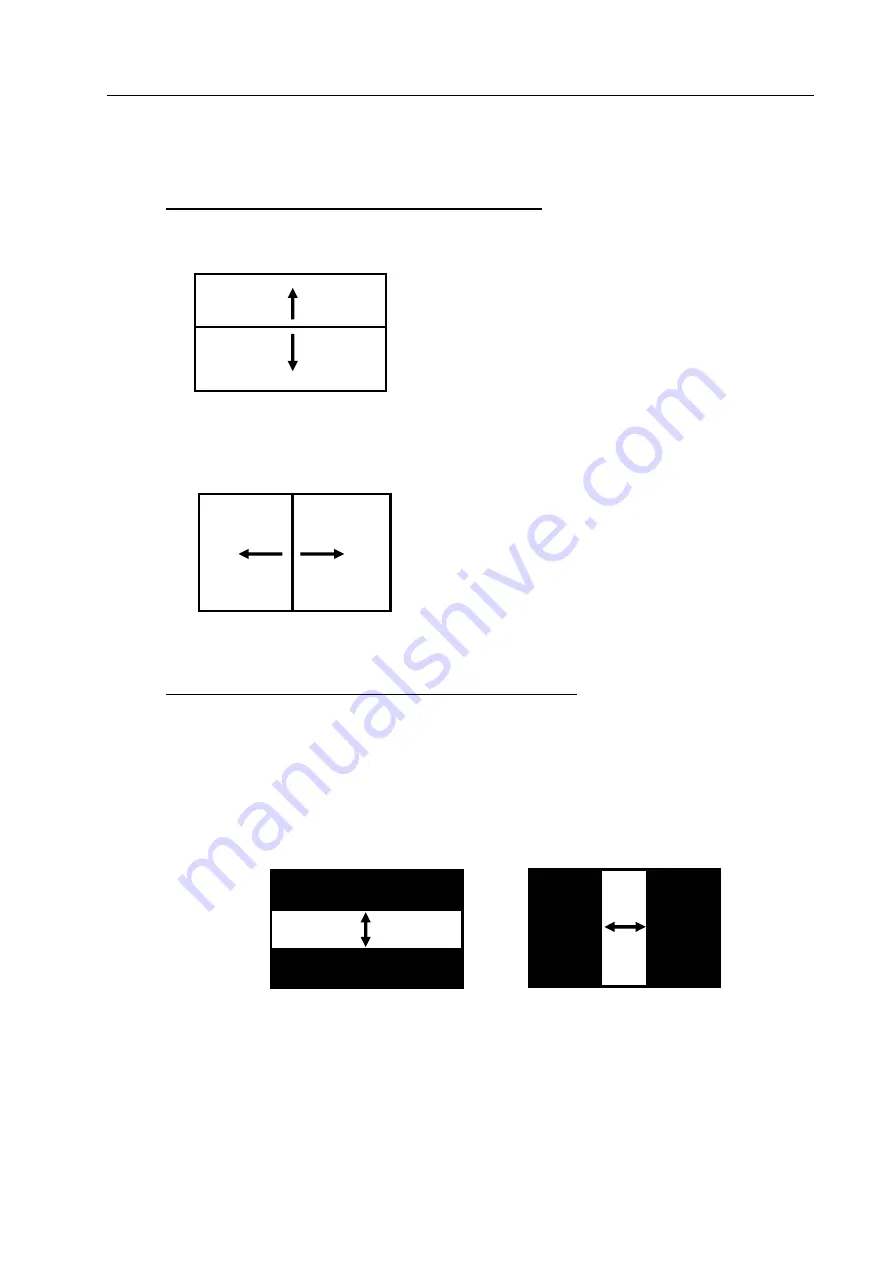
LifeStyle HD
14
How to adjust the Location/range as marker type is different.
When the Line Marker mode is activated
-
Horizontal Line Marker:
Pressing the
Left moving marker
button
moves it up.
Pressing the
Right moving marker
button
moves it down.
-
Vertical Line Marker:
Pressing the
Left moving marker
button
moves it to the left.
Pressing the
Right moving marker
button
moves it to the right.
When the Window Marker mode is activated
-
Horizontal/Vertical Window Marker:
Pressing the
Left moving marker
button
, the window gets wider.
Pressing the
Right moving marker
button
, the window gets
narrower.
ABCDEFGHIJKLMNOPQR
ABCDEFGHIJKLMNOPQR
ABCDEFGHIJKLMNOPQR
ABCDEFGHIJKLMNOPQR
ABCDEFGHIJKLMNOPQR
ABCDEFGHIJKLMNOPQR
ABCDEFGHIJKLMNOPQR
ABCDEFGHIJKLMNOPQR
ABCDEFGHIJKLMNOPQR
ABCDEFGHIJKLMNOPQR
ABCDEFGHIJKLMNOPQR
ABCDEFGHIJKLMNOPQR
ABCDEFGHIJKLMNOPQR
ABCDEFGHIJKLMNOPQR
ABCDEFGHIJKLMNOPQR
ABCDEFGHIJKLMNOPQR
Содержание LifeStyle HD HD730
Страница 1: ......
Страница 8: ...LifeStyle HD 5 2 Rear side 7 DVI D port 8 AC power port 8 7...


























