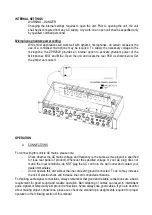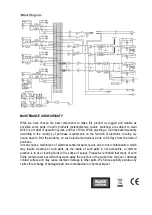INTERNAL SETTINGS
WARNING – DANGER
Changing the internal settings requires to open the unit. Prior to opening the unit, the unit
shall be disconnected from any AC supply. Any work on an open unit shall be expedited only
by qualified, certified personnel.
Microphone phantom power setting
While most applications will work well with dynamic microphones, on certain occasions the
use of a condenser microphone may be required. To supply the necessary voltage to the
microphone, the ZPR2820 provides an internal option to activate phantom power of the
Microphones MIC1 and MIC2. Open the unit and locate the rear PCB as shown below. Set
the jumper as required.
OPERATION
A.
CONNECTIONS
For connecting this unit to AC mains, please note:
-
Check whether the AC mains voltage and frequency is the same as this product is specified
for (see rear panel of product). Whenever the specified voltage or your AC plug does not
match the local conditions, do NOT plug the AC cord into the wall outlet and contact your
dealer immediately.
-
Do not operate this unit without the line cord earth ground connected. To do so may increase
the risk of electric shock and increase line cord conducted emissions.
For making audio signal connections, always remember that good and reliable connections are a basic
requirement for good sound and reliable operation. Bad soldering of cables can result in intermittent
audio signals or temporarily lost ground connections, hence always use good cables. If you are doubtful
about making proper connections, please see check the standard pin assignments required for proper
operation in the following section of this manual.
Содержание ZPR-2820
Страница 1: ...NOTICE D UTILISATION ...
Страница 4: ...CONTROLES ET CONNEXIONS ...
Страница 11: ...USER GUIDE ...
Страница 14: ...Controls and Connections ...