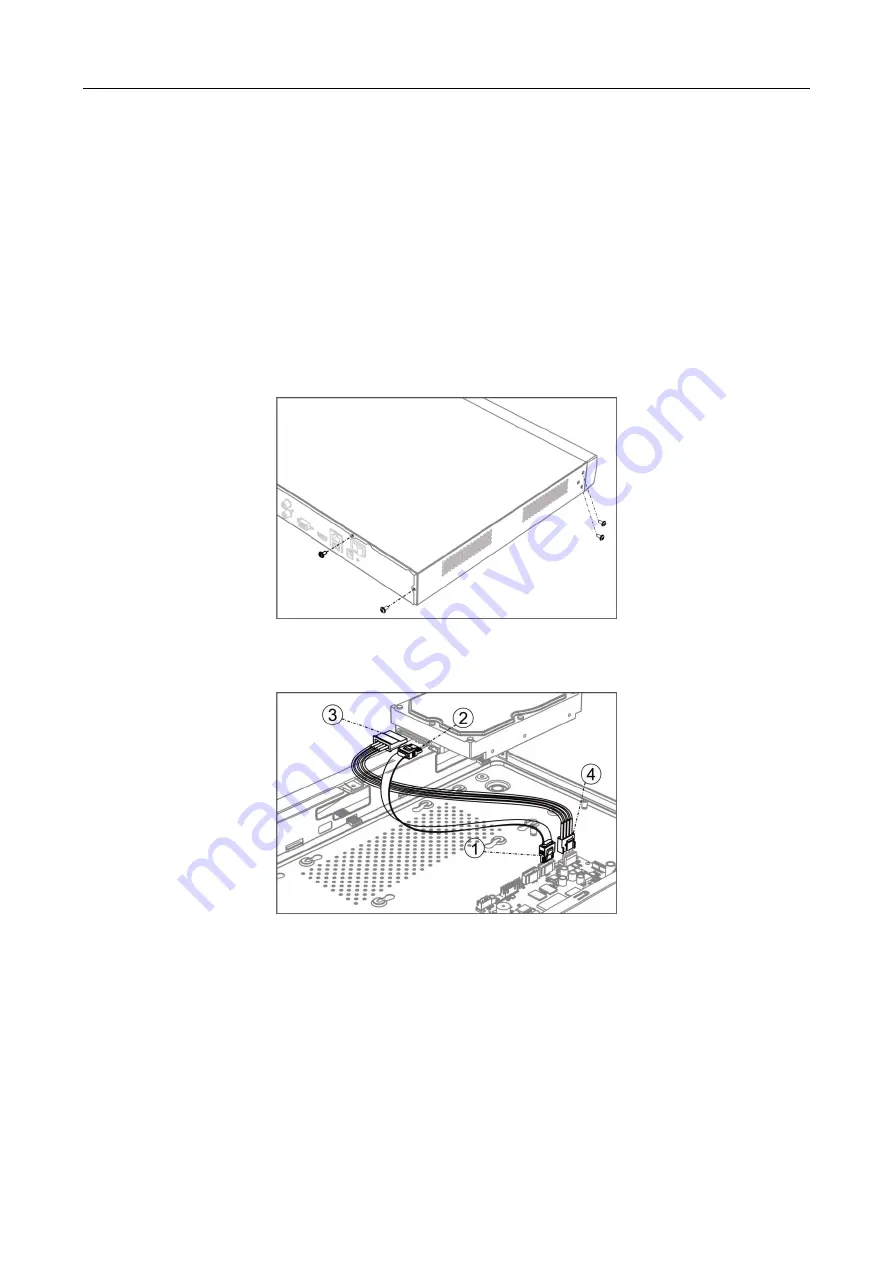
Network Video Recorder Quick Start Guide
30
2.2.2 iDS-7700NXI-I4/(16P)/16S(B), iDS-7600NXI-I2/8F and
iDS-7600NXI-I2/P/8F Series
Purpose:
The following section introduces the HDD installation.
Before you start:
Ensure power is disconnected.
Prepare a factory recommended HDD, and cross screwdriver.
Step 1
Unfasten screws on each panel to remove the device cover.
Figure 2-8
Remove Cover
Step 2
Connect the data cable and power cable.
Figure 2-9
Connect Cable
Step 3
Match HDD screw threads with the reserved holes on the device bottom, and fix HDD with
screws.
Содержание iDS-9600NXI-I16/16SB Series
Страница 1: ...Network Video Recorder Quick Start Guide...
Страница 50: ...UD14883B...






























