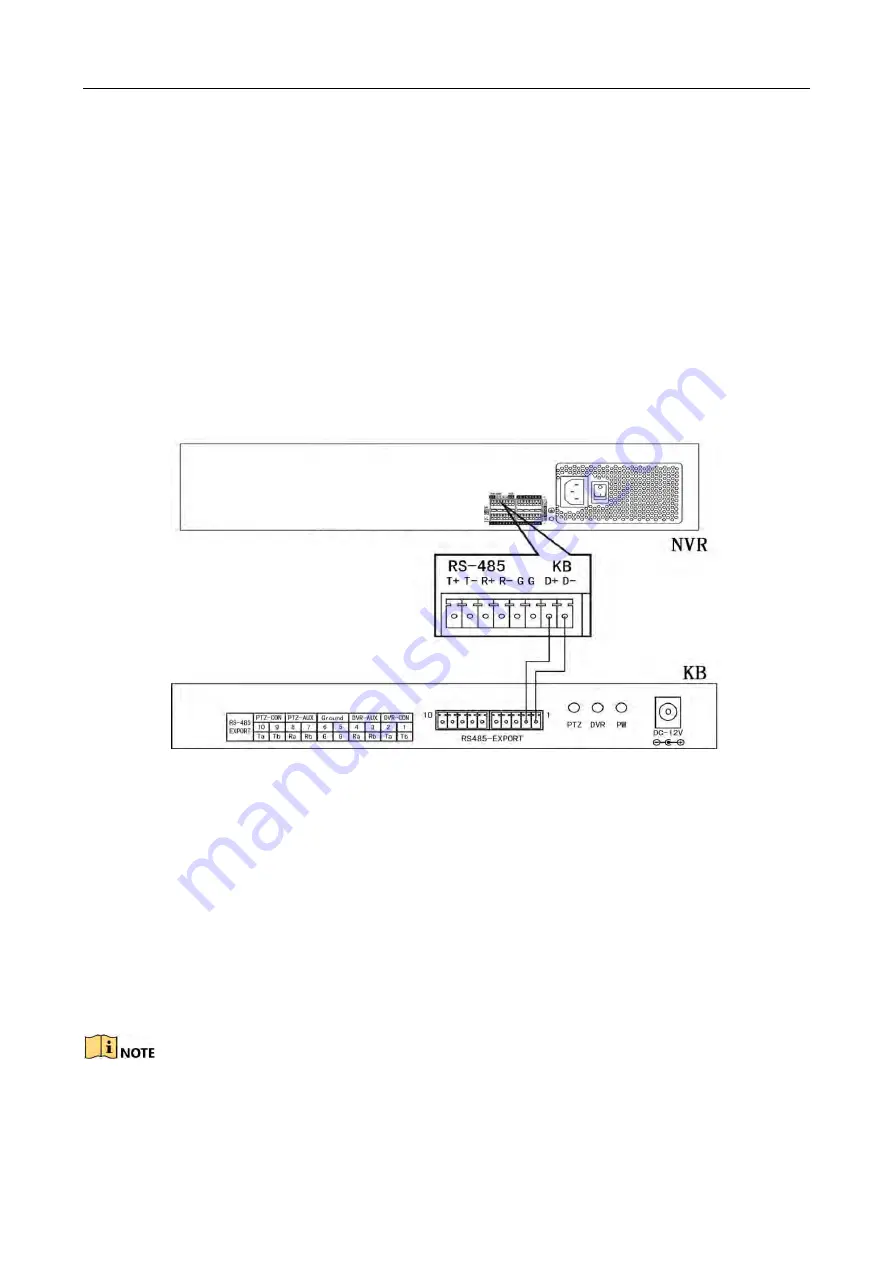
Network Video Recorder Quick Start Guide
32
If you connect an AC load to the alarm output 3 of the NVR, then you must remove the JP 3
jumper.
2.3.3 Alarm Connection
To connect alarm devices to the NVR:
Step 1
Disconnect pluggable block from the ALARM IN /ALARM OUT terminal block.
Step 2
Unfasten stop screws from the pluggable block, insert signal cables into slots and fasten stop
screws. Ensure signal cables are tight.
Step 3
Connect pluggable block back into terminal block.
2.3.4 Controller Connection
Figure 2-17
Controller Connection
To connect a controller to the NVR:
Step 2
Disconnect pluggable block from the KB terminal block.
Step 3
Unfasten stop screws from the KB D+, D- pluggable block, insert signal cables into slots and
fasten stop screws. Ensure signal cables are in tight.
Step 4
Connect Ta on controller to D+ on terminal block and Tb on controller to D- on terminal
block. Fasten stop screws.
Step 5
Connect pluggable block back into terminal block.
Make sure both the controller and NVR are grounded.
Содержание iDS-6700NXI-I/8F Series
Страница 1: ...Network Video Recorder Quick Start Guide ...
Страница 3: ...Network Video Recorder Quick Start Guide 2 Chapter 5 Access by Web Browser 45 ...
Страница 48: ...UD12213B A ...






























