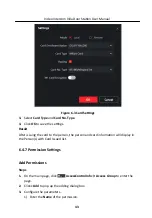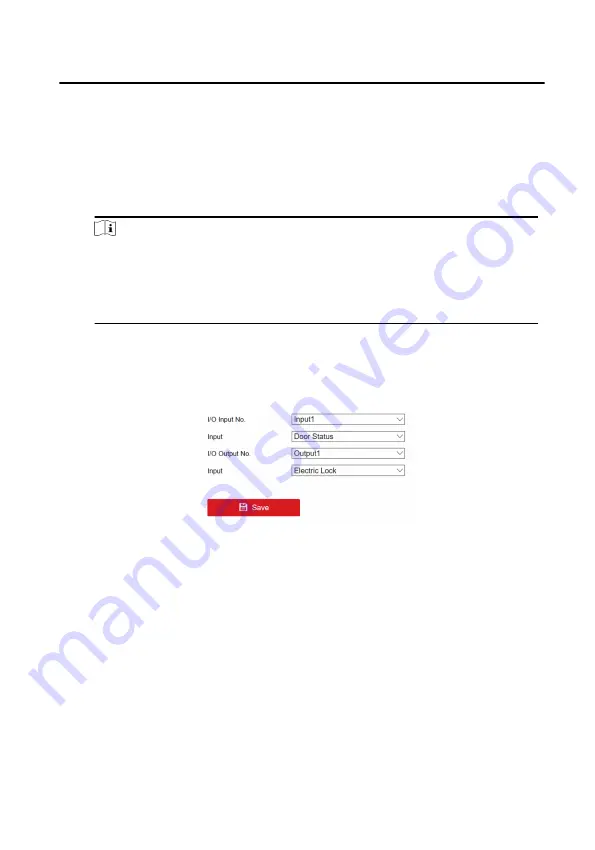
2) Set the Negative Floor.
3) Select the Interface Type as RS-485 or Network Interface. And enable the
elevator control.
-
If you select RS-485, make sure you have connected the door station to the
elevator controller with RS-485 wire.
-
If you select Network interface, enter the elevator controller's IP address,
port No., user name, and password.
Note
• Up to 4 elevator controllers can be connected to one door station.
• Up to 10 negative floors can be added.
• Make sure the interface types of elevator controllers, which are connected
to the same door station, are consistent.
Input and Output
Click Intercom → Input and Output to enter the settings page.
Figure 5-15 IO Input and Output
Select I/O Input No., Input, I/O Output No. and Output.
Click Save to enable the settings.
Time Parameters
Click Time Parameters to enter the page.
Configure the time parameters and click Save.
Video Intercom Villa Door Station User Manual
33
Содержание DS-KV6113 Series
Страница 1: ...Video Intercom Villa Door Station User Manual...
Страница 21: ...Figure 3 5 Flush Mounting with Protective Shield Video Intercom Villa Door Station User Manual 10...
Страница 53: ...Figure 6 2 Issue Card in Batch 2 Click Settings Video Intercom Villa Door Station User Manual 42...
Страница 59: ...Figure A 2 Device Command Video Intercom Villa Door Station User Manual 48...
Страница 60: ...UD16095B...