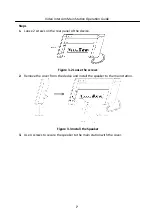Steps
1. Tap Live View on the main page.
Figure 4-3 Live View Page
2. View the live videos of other devices.
3. Optional: Tap the unlock button to unlock the door.
4.3 The Third-Party App Settings
4.3.1 Install the App
Install the third-party App to your device.
Steps
1. Tap Configuration → → Configuration .
2. Enter the configuration password.
Note
By default, the configuration password is the activation password.
3. Tap to view the third-party apps.
Video Intercom Main Station Operation Guide
13
Содержание DS-KM9503
Страница 1: ...Video Intercom Main Station Operation Guide...
Страница 32: ...UD21586B...