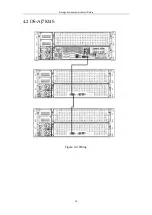Storage Enclosure Quick Start Guide
9
Step 2
Power on storage enclosure and then power on storage system.
Step 3
Press the power switch on front panel.
If the unit fails to start up, please check all connections.
Step 4
Power off storage system and then power off storage enclosure.
You can also reboot the system in the storage system. You are recommended to
operate reboot with the help of technical support.
In order to extend the device life, it is not recommended to turn off the device by
using the power switch.
Содержание DS-AJ7824D
Страница 1: ...Storage Enclosure Quick Start Guide...
Страница 19: ...Storage Enclosure Quick Start Guide 18 Figure 4 2 Wiring for SAS Interface...
Страница 20: ...Storage Enclosure Quick Start Guide 19 4 2 DS AJ7824S Figure 4 3 Wiring...
Страница 22: ......