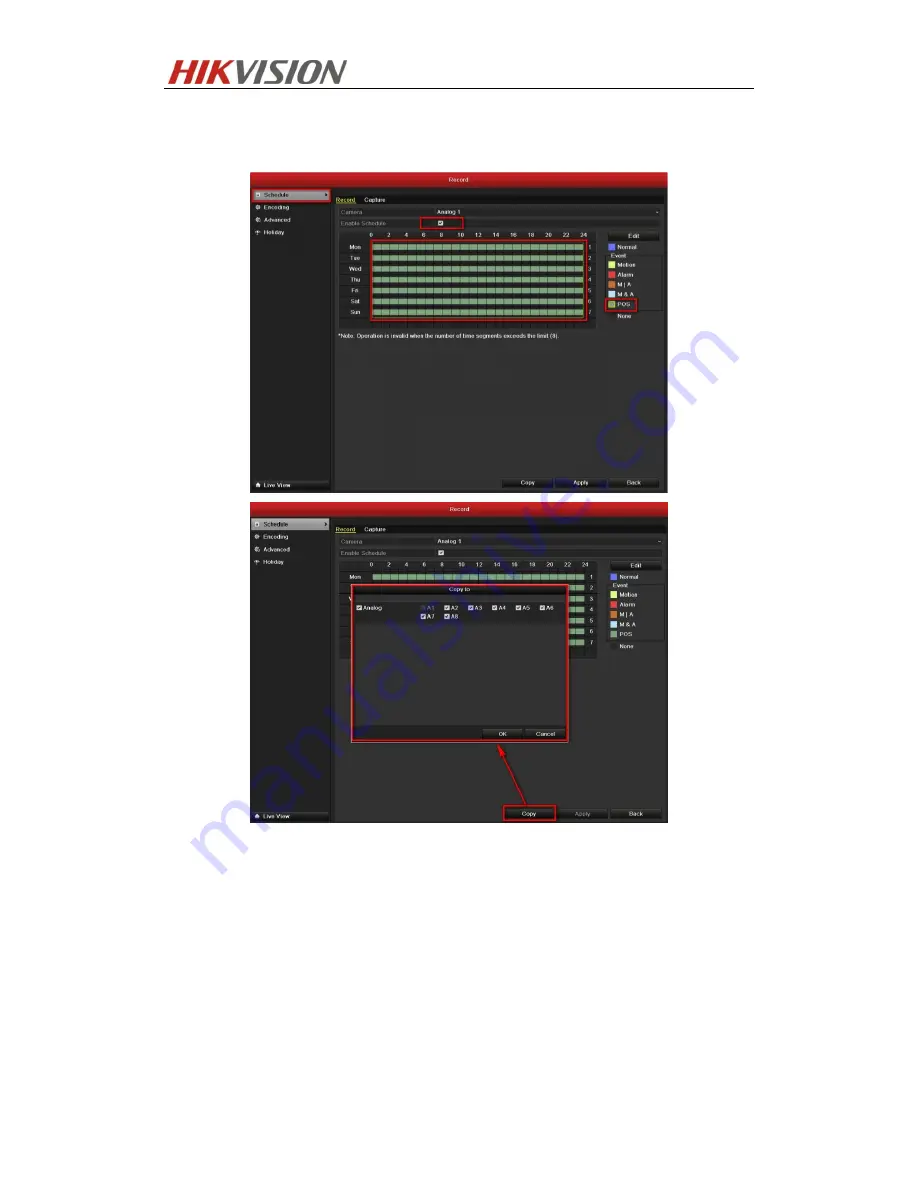
Menson Qi
7
/
12
3. Configure POS record schedule.
Go to
Record > Schedule
, enable
Schedule
and edit all days to be POS record. Copy it
to the channels which require the same.
Tip: Once all the above settings have been completed, the TEXT from POS machine
would be overlaid on the stream and trigger the recording. Then the data can be
retrieved in menu: playback, refer to Step3.












