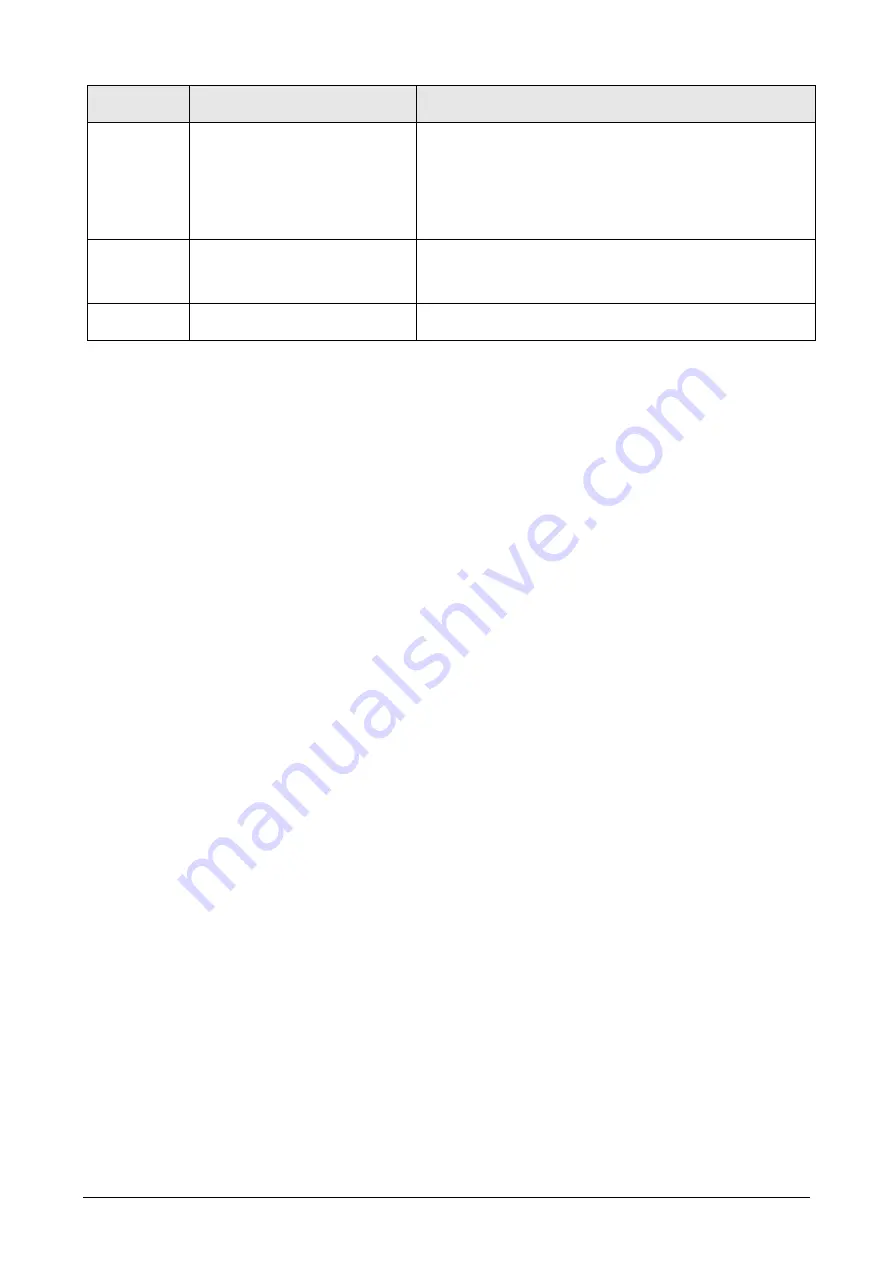
9
No.
Description
Function
31
Micro HDMI
Interface
Connect the device with HDMI cable. A
cable converter (HDMI Type D to HDMI
Type A) is included in the carrying
case.
32
Battery
Compartment
Install the battery in it.
33
Lens Release Button
Unlock the interchangeable lens.
2. Remove the Battery (Page 3 – B)
Steps
1. Turn off the device.
2. Push the battery compartment lock leftwards to unlock the battery
compartment, and then open the battery cover.
3. Push the inner battery lock (in theblack circle) leftwards to release the
battery.
4. Take the battery out of the battery compartment.
Note:
If you want to install the battery back, push the battery into the
battery compartment. The battery makes a click when it locks in place.
3. Charge the Battery
After the device starts up, the OSD (on-screen display) shows the battery
status. When the battery is low, charge the device and ensure it works
properly.
For the first charge, charge the device for 2 hours.
3.1 Charge Device via Cable Interface (Page 4 – C -
①
)
Steps
1. Put the battery into the battery compartment of the device.
2. Lift the cover of cable interface.
3. Plug in the cable, and connect the power supply to charge the battery.
3.2 Charge Device via Charging Base (Page 4 – C -
②
)
Steps:
1. Put one or two batteries in the charging base.
2. Connect the supplied charging base to the power supply. The indicator
in the middle is green if it works properly.
3. The left and right indicators show the charging status of the batteries.
Solid red: charging normally.
Solid green: fully charged.
4. Draw the battery from the charging base, and disconnect charging base
from the power supply.
Содержание HIKMICRO SP Series
Страница 1: ...Handheld Thermography Camera HIKMICRO SP Series Quick Start Guide...
Страница 3: ...1 A...
Страница 4: ...2...
Страница 5: ...3 B...
Страница 6: ...4 C...
Страница 7: ...5 D...
Страница 8: ...6 E F G Android iOS...
Страница 143: ...141 3 4 14 5 6 7 8 9 10 11 12 13 15 16 34 17...
Страница 144: ...142 18 19 20 21 22 23 24 25 26 27 28 SIM 29 30...
Страница 145: ...143 31 Micro HDMI HDMI HDMI Type D HDMI Type A 32 33 2 3 B 1 2 3 4 3 2 3 1 4 C 1 2 3 3 2 4 C 1...
Страница 146: ...144 2 3 4 4 5 D 1 2 3 4 5 SP 5 6 E 6 E 6 6 F 1 2 3 4...
Страница 149: ...147 WEEE 2012 19 EU www recyclethis info 2006 66 EU 2013 56 EU Cd Pb Hg www recyclethis info 7 2 890 IEC61010 1 2...
Страница 150: ...148 3 2 7 2 4800 UL2054 99 USB 3 0 PowerShare USB USB 3 0 PowerShare USB 3 0 USB 2 0 20 C 50 C 95 2000...
Страница 160: ...158 9 10 11 12 13 1 15 16 34 17 18 19 20 21 22 23 24 25...
Страница 161: ...159 26 27 28 SIM 29 30 31 Micro HDMI HDMI HDMI D HDMI A 32 33 2 3 B 1 2 3 4 3 OSD 2...
Страница 162: ...160 3 1 4 C 1 2 3 3 2 4 C 1 1 2 2 3 4 4 5 D 1 2 3 2 4 5 SP 5 6 E 6 E...
Страница 166: ...164 RTC 3 RTC 2 7 2V 4800mAh UL2054 99 USB 3 0 PowerShare PC USB PC USB 3 0 PowerShare USB3 0 USB2 0 20 50 95...
Страница 168: ...166 1 1 A 1 OK LED 2 3 4 14 5 6 7 8 9 10...
Страница 169: ...167 11 12 13 1 15 16 34 17 18 19 20 LCD 21 22 23 24 25 26 27 28 SIM 29 30...
Страница 170: ...168 31 Micro HDMI HDMI HDMI Type D to HDMI Type A 32 33 2 3 B 1 2 3 4 3 OSD 2 3 1 4 C 1 2 3 3 2 4 C 1 2 3...
Страница 174: ...172 Directive 2006 66 EC 2013 56 Eu Cd Pb Hg www recyclethis info KC A A IEC61010 1 LPS 7 2 VDC 890 mA 2m 6...
Страница 177: ...175 1 1 A 1 LED 2 3 4 14 5 6 7 8 9 10 11 12 13 15 16...
Страница 178: ...176 34 17 18 19 20 LCD 21 22 23 24 25 26 27 28 SIM 29 30 31 Micro HDMI HDMI HDMI Type D HDMI Type A 32 33 2 3 B 1 2...
Страница 179: ...177 3 4 3 OSD 2 3 1 4 C 1 2 3 3 2 4 C 1 2 3 4 4 5 D 1 2 3 4 5 SP 5 6 E 6 E 6 6 F...
Страница 183: ...181 https www hikmicrotech com HIKMICRO HIKMICRO 650 nm 1 mW IEC60825 1 2014 310052 399 2 B 313...


























