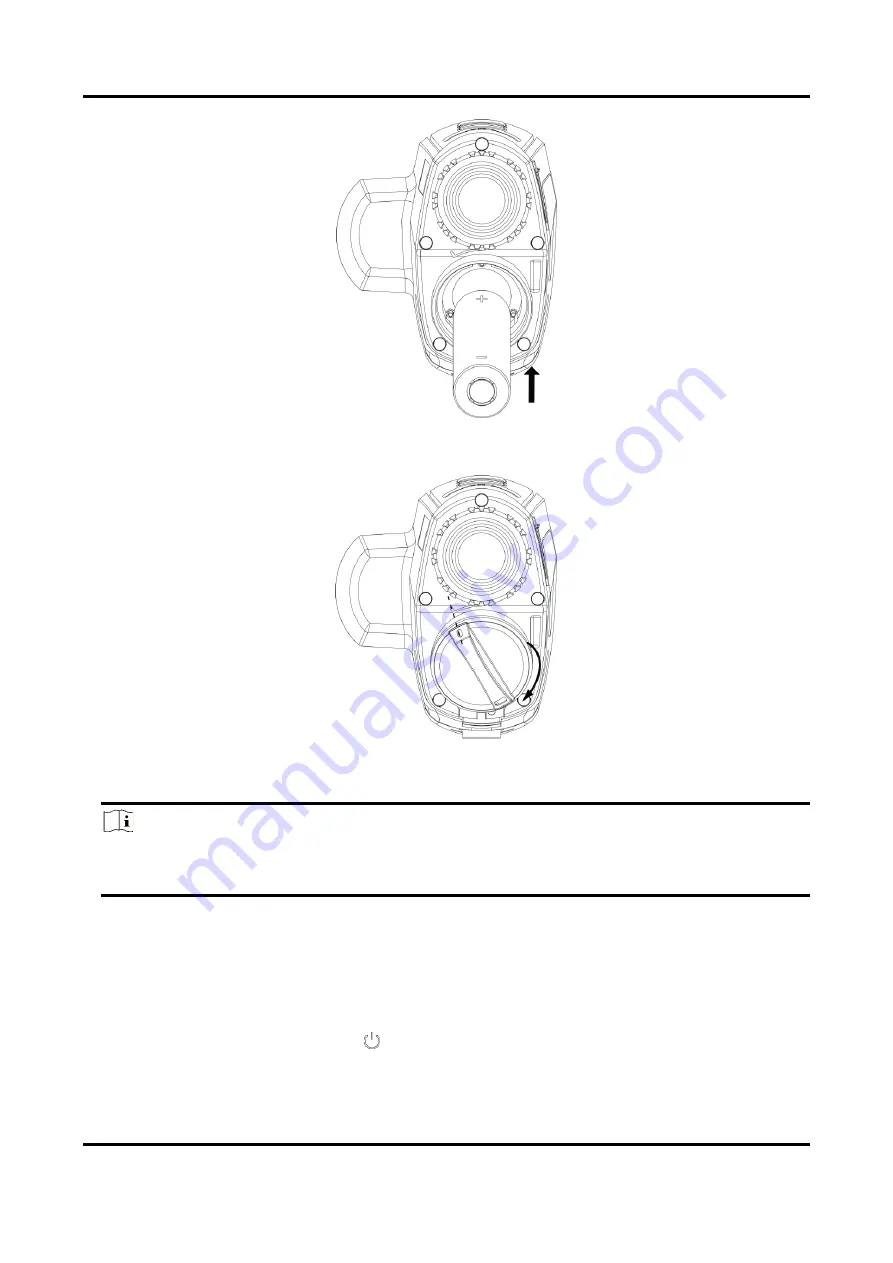
Handheld Thermal Monocular Camera User Manual
6
Figure 2-2 Install the Battery
3. Align the marks on the battery cover and the device, and put the battery cover on the battery.
Figure 2-3 Install the Battery Cover
4. Rotate the battery cover clockwise to fix it.
Note
●
Remove the battery from the battery compartment if the device is not used for a long time.
●
The battery charger is not included in the package. Please purchase it by yourself.
2.3 Power On/Off
Power On
When the battery is enough, press
to power on the device.
Power Off






























