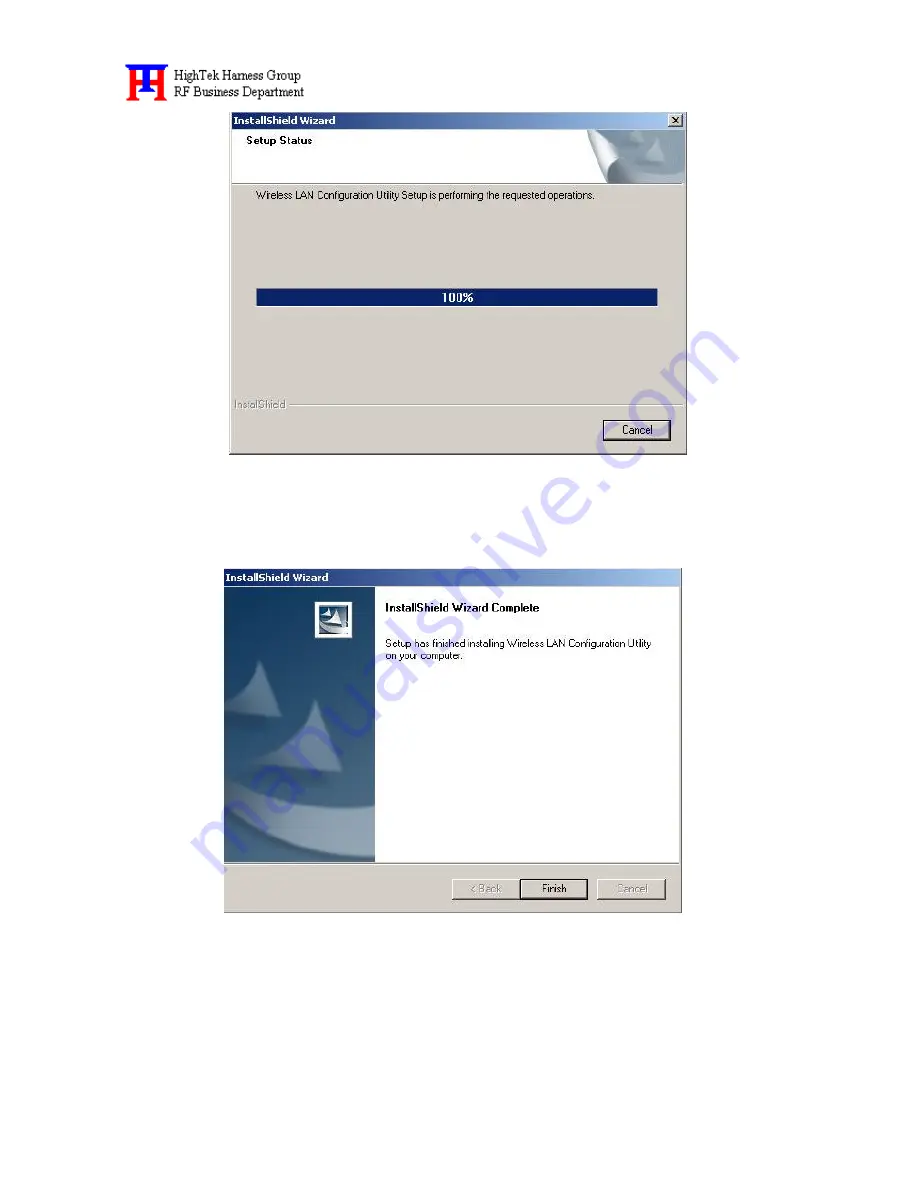
6
Step 8.
Press
“Finish”
to complete the installing
D. 2 Operation
After you installed
HTKWLAN02
driver completely, both the driver and the
Configuration Utility are installed on your computer, it’s icon appears in the System Tray in the
bottom right corner of your computer.