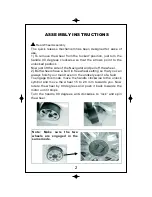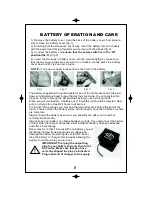In side of battery enclosure lays the heart of the
Navigator: the microprocessor controlled electronics
system. If your Navigator should suffer a fault, there
are four diagnostic lights on the electronics case,
which are there to help you and us. When you
connect the battery, the electronics system will
automatically run through a start up routine. This in
indicated by all of the lights coming on for
approximately 2 seconds. When the start up routine
is complete, all of the lights will go out except the
green 'power on' light.
If the lights fail to go out, check that the safety switch is in the
'on' position. The safety switch should be used when you are
leaving Navigator unattended for short periods of time, for
example if you go into the pro shop for a drink. Green: Power On.
This light will remain on all of the time that the battery is
connected.
Red: Means that battery is flat. In this situation, you can make
use of the 'freewheel' position on the rear wheels and use
Navigator like a regular trolley.
Both Red: If both red lights are on then it means that the
electronics has been overloaded. For example, accidentally
leaving your Navigator running when against a tree or wall will do
this. The LED's will reset to normal when the problem is resolved.
All Lights: The safety switch has been activated. The Navigator
will be respond to any signals until the switch is deactivated. If all
lights are on and the safety switch is activated, you should
contact us immediately.
The electronics box contains no user serviceable
parts. The lid to the case is sealed to reduce the risk of water
ingress. Breaking this seal increases the risk of moisture entering
the case, and reduces the reliability of your Navigator. No attempt
should be made to open the case and doing so may invalidate
the warranty.
Important:
7
Navigator Electronics System
Green
P
ower
on
Red
Low
battery
.D
isconnect
battery
,e
ngage
free
w
heel
Yellow
R
eceiving
signal
Red
O
ver
temperature,
reset
automatically
when
cool
Both
red
lights
on:
Overload
/S
hort
circuit
All
light
indicates
S
afety
S
witch
activated
CAUTION:
T
his
surface
can
g
et
hot
Fully
recharge
the
b
attery
after
every
round
HIGH
D
EGREE
K
ADDY