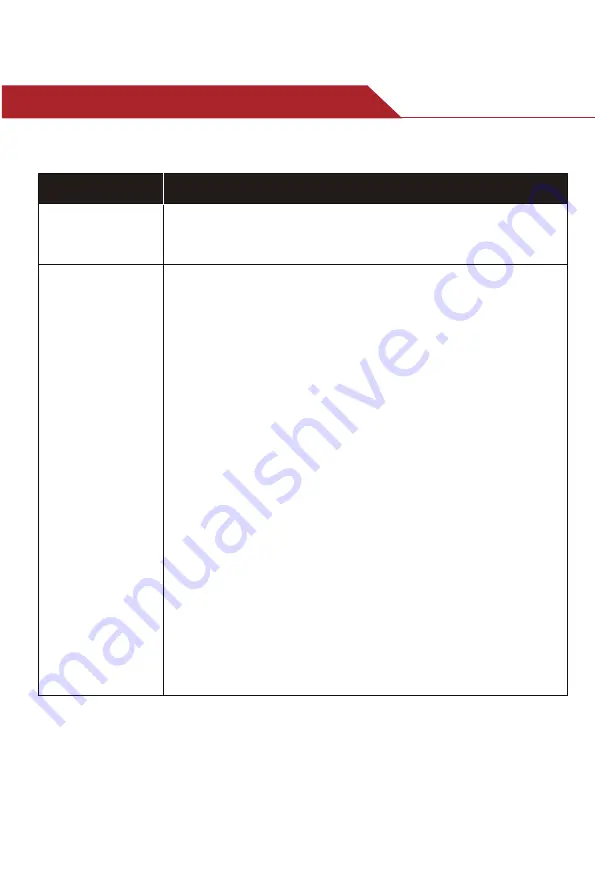
33
Quick Troubleshooting Guide
Problem
Solution
Signal booster
won’t power on
1. Connect the power supply to an alternate power source.
2. Verify that the power source is not controlled by a switch that has removed
power from the outlet.
1. Verify that the outdoor antenna is pointed towards a tower belonging to
your specific cellular carrier, and that the tower is at least pointed in your
direction. If the tower is nearby, but facing away from your location it is
better to point towards a tower that is farther away, but facing you.
2. Verify that there are usable signals where the outside antenna is placed,
it's best to have the ability to place and hold a call.
3. The indoor and outdoor antenna shall be separated by a minimum of 13
feet, vertically, OR a minimum of 30 feet horizontally. The indoor antenna
MUST face 180 degrees opposite the direction your outdoor antenna is
pointing. They must also not overlap. (This means that IF they were at the
same elevation, they would be oriented with the mounting brackets facing
each other.)
4. Verify that the frequency band of your cell phone is same as that of the
signal booster.
5. Verify that cable connections are tightly fitted to the booster and
antenna.
NOTE: The bars on your phone are not always a reliable measure
of signal. Different phone manufacturers use different algorithms
to display these bars. You can put your phone in field test mode
to determine the RSSI, or you can test the phone using real-world
applications. Try making a phone call with the booster on and
then off, try streaming a video, etc.
After finishing
installation, indoor
signal has not
been improved at
all
Содержание Band 12
Страница 19: ...17 Wall mount Use the brackets in package to install on booster and wall separately...
Страница 30: ...28 Wall mount Use the brackets in package to install on booster and wall separately...
Страница 41: ...3150 Premier Drive Suite 130 Irving TX 75063 972 870 5666 service hiboost com www hiboost com...









































