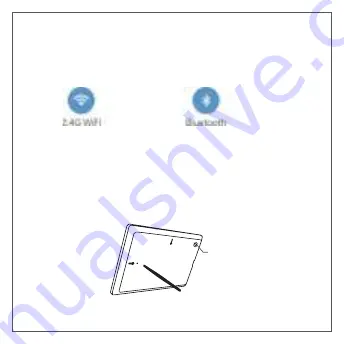
2.Switch the device to the status of the network to be
configured:
Short press the switch button on the back of the photo
frame to open the frame.Long press for more than 5
seconds, it will automatically enter the status of the network
to be configured, and the guide interface will be displaying.-
Following is the description of the guide interface.
Power Button
(Hold On>5s)
phone is turned on, Otherwise, the software will not be able
to search for nearby photo frame devices to be connected
to the network, and will not be able to automatically obtain
the current WiFi information.









