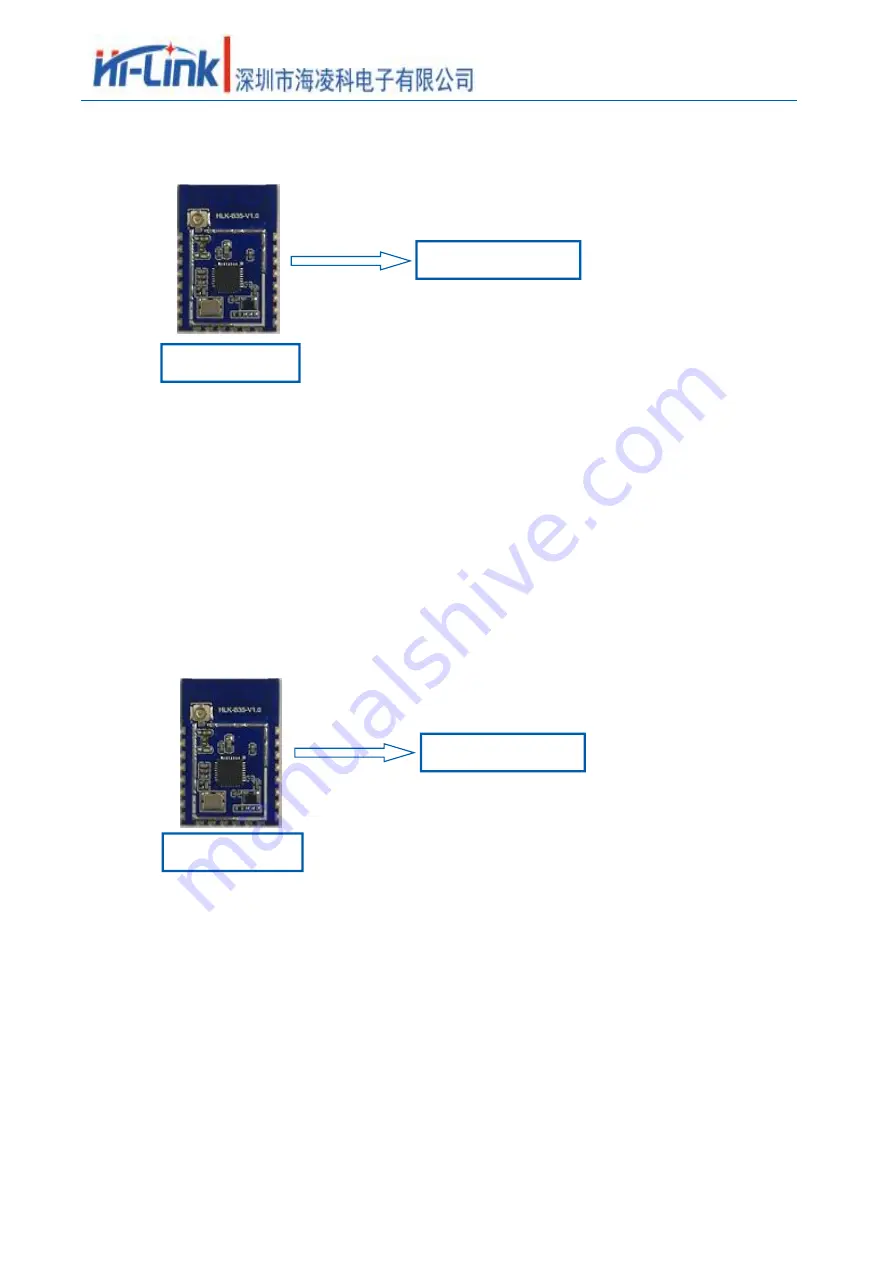
User Manual
第
10
页 共
30
HLK-B35
2.5.3. Module as UDP Server
Pic
11
UDP Server
In this mode, the module opens the local designated port. Once the data sent to this port is
received, the module will send the data to the serial port and record the remote ip and port. The
module will only record the remote information of the last connection, and the data sent by the serial
port will be sent directly to the recorded remote ip and port.
2.5.4. Module as UDP Client
Pic 12
UDP Client
In this mode, the module will send serial port data to the specified ip port; the data returned by
the server will be sent to the serial port.
3. AT command instructions
Command format: In the AT command mode, the system can be configured through the AT
command of the serial port. The command format is as follows:
UDP Server
UDP Client
UDP Client
UDP Server














































