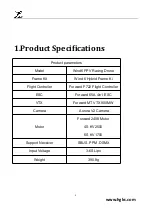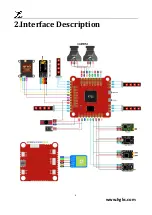6
www.hglrc.com
5.Click
Select firmware version
6.Click
Load firmware
.
Waiting for
completion
It will be prompted upon
completion
.
7.open betaflight configurator
。
Controller plugged into the
computer. Betaflight Automatically assigned port
,
click
“
Connect
”
Enter setup interface
(
Different computer COM
)
Содержание Wind6
Страница 1: ...1 www hglrc com Wind6 FPV Racing Drone Manual...
Страница 4: ...4 www hglrc com 2 Interface Description...
Страница 10: ...10 www hglrc com 8 Voltage and current parameters setting 1 Click Setting parameters...
Страница 11: ...11 www hglrc com 9 Setting up the receiver 1 Receiver connection diagram...