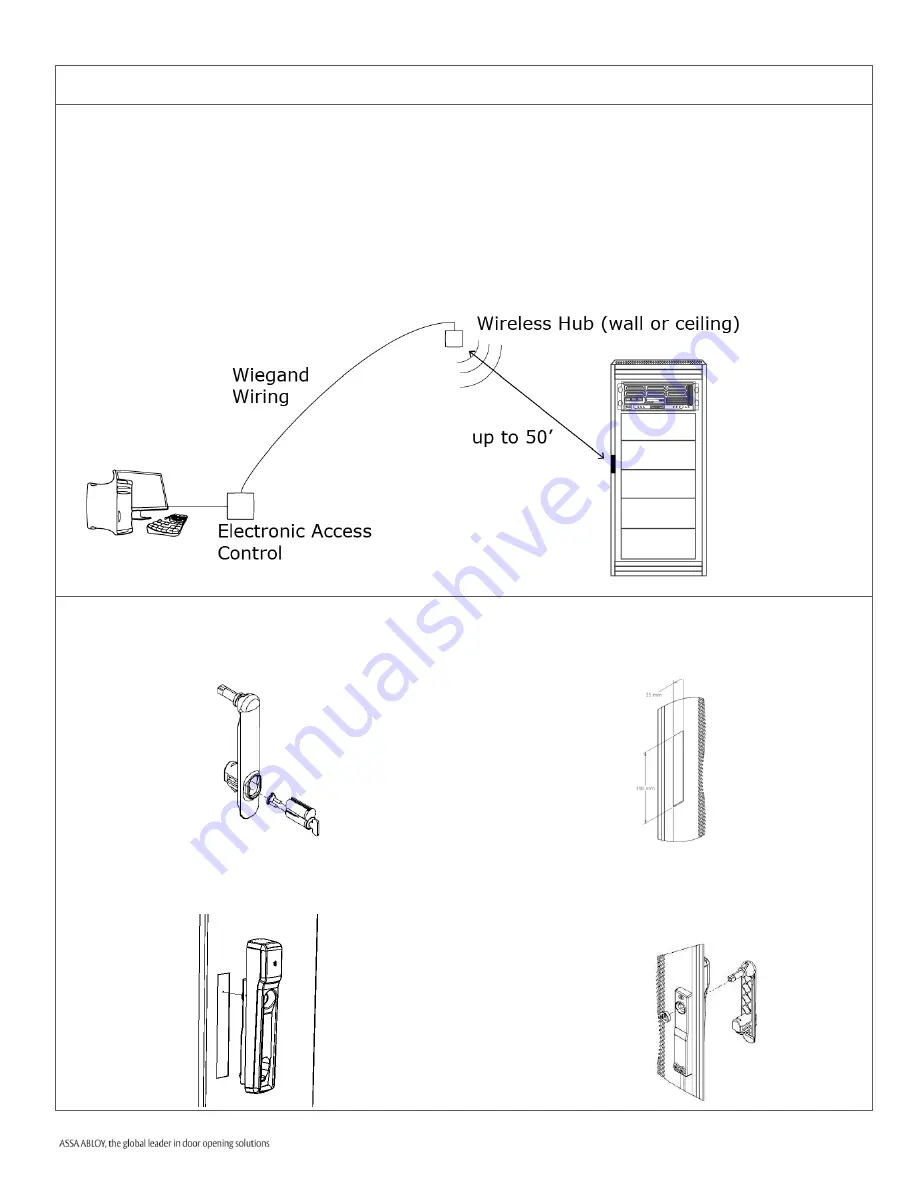
Part Number 3080006.008 Rev. 3
©2017, HES, Inc.
2
For technical support please call 1-800-626-7590
System Overview
The KS100-640 wireless server cabinet lock extends access control to a server cabinet
without the complexity and expense of running wires. The KS100-640 cabinet lock connects
to an access control system through the included communication hub. The communication
hub connects to the access control system with Wiegand wiring typical of a Wiegand reader.
When a credential card is presented to the reader on the lock, the request for access is
sent wirelessly to the communication hub. The communication hub then communicates
through Wiegand wiring to the access control system where the decision is made to grant or
deny access.
Installation Steps
B. Prepare the Cabinet
C. Install the Lock
D. Install Handing Selector
A. Install an SFIC Core

























