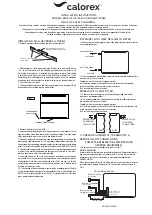Herrtronic
®
MD Series
I n s t a l l a t i o n , O p e r a t i o n , & M a i n t e n a n c e M a n u a l
22
www.herrmidifier-hvac.com
V. TROUBLESHOOTING GUIDE
General Maintenance Notes
WARNING!
High Voltage components are present in both the cylinder and
electrical compartments. Maintenance must be performed by
qualified individuals. Absolutely no other components may be
mounted inside or electrically tapped into humidifier without
voiding the warranty.
A. Externally, controls of many configurations may be used
with your new MD series humidifier. Herrmidifier strongly
recommends the use of some type of control humidistat,
a high limit humidistat, and an air proving switch to insure
proper operation of your humidification system.
B. Electrode boilers operate by passing current through the
water utilizing the conductivity of the water itself as a cur-
rent path. The flow of current through the water generates
heat which boils the water and produces the steam required
for humidification. The diagnostic features of the MD series
humidifier are designed to help you maintain and optimize
your system for years of service. If the fault light is illumi-
nated, see the diagnostic section on page 19.
C. The wiring diagram, illustrated on page 34 (for MDD units,
the wiring diagram is located on pages 11 and 12 of the
“MDD Supplement”), clearly shows the path of the 24 VAC
control circuit. Control voltage leaves the transformer,
passes through a fuse and then into the circuit board. The
microprocessor has inputs and outputs for the humidistats
or sensors, contactor auxiliary pole, differential pressure
switch and the control loop. Power for the control loop goes
through the external off switch (optional), the door interlock
switch, and then back to the microprocessor. Understand-
ing the wiring diagram will give you a better idea of the logic
of the MD series humidifier and simplify your troubleshoot
-
ing.
D. If any changes to the physical board set-up are made, i.e.
capacity changes or resistor, the unit must be reset. You
may reset the unit by depressing the “reset” button on the
back of the board or turning the unit off and on through the
disconnect (See PC Board diagram on page 28).
E. If the circuit board needs to be changed, make sure the
ribbon cable connector from the main board to the display
board is as originally supplied (red stripe on top at LCD and
on the right at PCB). Reattach the (three) 11 Pin connectors
in the same manner. (J1, J3 and J5)
Operating The Humidifier Without External Controls
The humidifier has the capability to operate without any external
signals being sent to the unit. Being able to isolate the humidifier
from the external controls is invaluable in troubleshooting. The
unit can be “jumped-out” whether it’s mode 1, 2, 3.
A. Mode 1 - On/Off
1. Remove any control wiring supplied by others; mark
wires for re-attachment.
2. Jump terminals 1 & 2 on controls terminal strip.
3. Jump terminals 1 & 3 on controls terminal strip
4. Jump terminals 4 & 5 on controls terminal strip.
5.
After unit is turned ON, it should fill to 100% output (or
capacity setpoint) or cylinder full.
6.
After confirming proper operation, reattach controls for
normal operation and remove added jumpers.
B. Mode 2 - Proportional
This signal is typically supplied by others. The MD has 2 sepa-
rate VDC power supplies accessible from the controls terminal
strip (as shown on page 26). Either one of these outputs will be
sufficient to bring the MD into an operational state. You will need
to know the control signal being supplied and select the 5 VDC
or 2O VDC output from the control terminal strip. The humidifier
will react in proportion to its programmed signal range.
Example: The humidifier is set up for 0-10 VDC signal from the
BMS. The humidifier is being jumped-out with the 5 VDC signal
from pole 6 to pole 5 on the control terminal strip. You can ex-
pect the humidifier to fill to 50% output or cylinder full.
1.
Remove any field installed control wires; mark for re-
attachment.
2. Through Menu 5, disable limit input (if applicable).
3. Jump terminals 1 & 2 on controls terminal strip.
4. Jump terminals 1 & 3 on controls terminal strip.
5. Select 5 VDC from control terminal strip pole 6 or 20
VDC from control terminal strip pole 7 to jump to pole 5
on the controls terminal strip.
6. If signal provided is other than VDC, use the following
comparisons: mADC; 20mA = 20 VDC, resistance; 135
ohms = 2 VDC
C. Mode 3 - Propor Integral
If a problem is detected in the sensors, the diagnostics will pick
up the problem and display a fault with the sensor. To jump-out,
follow the steps 1-4 listed for Mode 2 above, then follow steps 1
through 3 below.
1. If the control signal is a DC voltage type with a maximum
signal level of 5 VDC or greater, or a DC millilamp type with
a maximum signal level of 20 mA or greater, apply a jumper
wire between poles 5 & 6 on the controls terminal strip.
2. A control RH level will be indicated based on the jumped
input signal and the factory board set up for the actual field
control signal. i.e., board factory set for a 0-10 VDC control
signal, jumper wire applied between poles 5 & 6, the indi-
cated control RH level (via Menu #1) will be approximately
50%.
3. Adjust the control setpoint relative to the control RH level
via Menu #2, keeping in mind the bandwidth, i.e., control
RH level is 50%, Bandwidth is +/- 10%, adjust the control
setpoint to 60%, or greater, to obtain 100% output from the
unit.