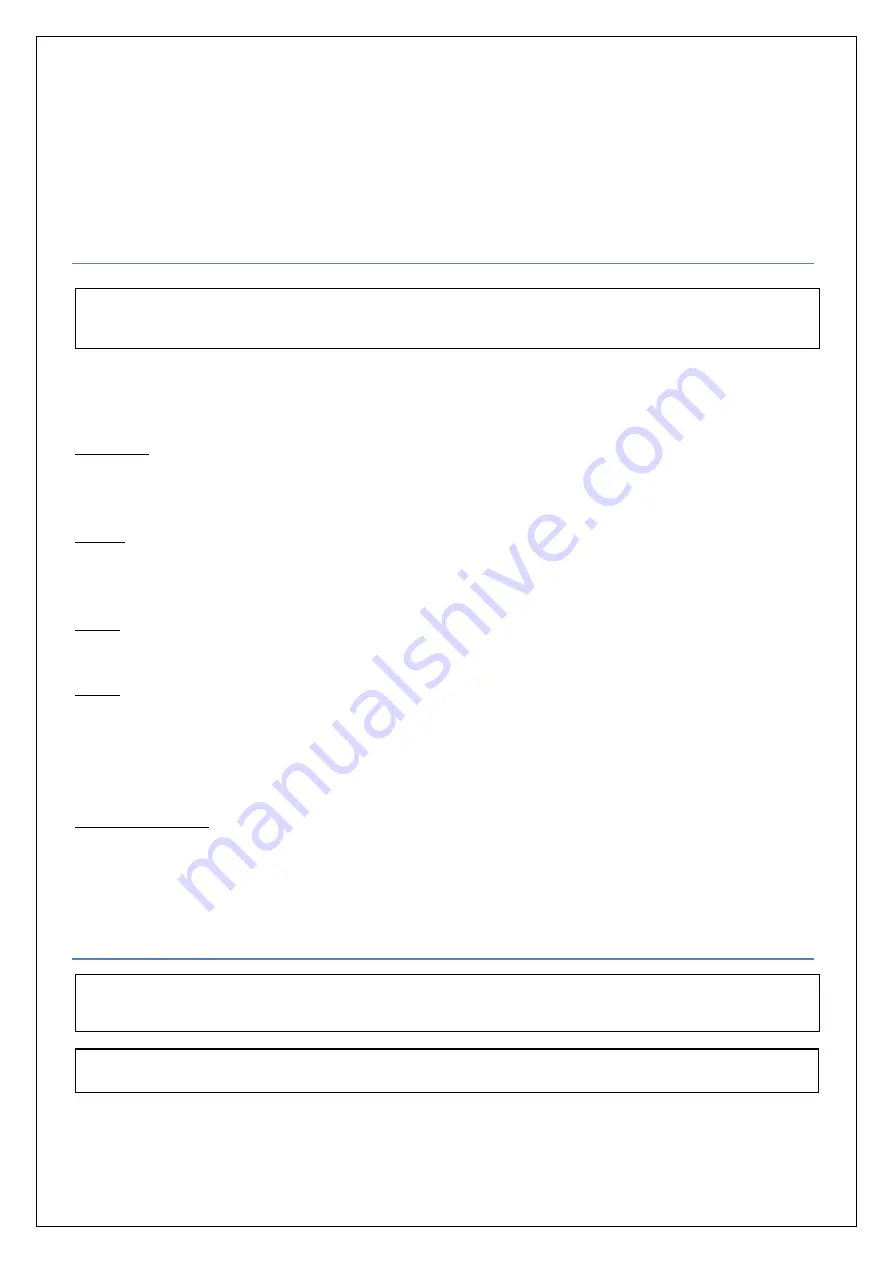
CAUTION: To avoid of electric shock, you must always switch off and unplug the fan before cleaning.
5.
Position the rear guard (4) firmly to the motor housing assembly and fasten by turning the rear
guard securing ring (5) clockwise tightly.
6.
Push the fan blade (6) along the motor shaft.
7.
Fasten securely, using the fan blade securing unit nut (7) with the spinner by turning anti-
clockwise.
8.
Mount the front guard (8) to the rear guard, by positioning the hook on the front guard over the
top of the rear guard. Secure the two grilles with clips and screw attached to the grill.
OPERATING INSTRUCTIONS
Remove the cable tie and unravel the cord set before operation. Connect the plug into an electrical
socket and switch on at the wall.
SPEED/ON
Press the “SPEED/ON” button. At first start
-up the fan will operate at low speed. Press the same button
to choose between Low, Medium and High speed.
SWING
Press “SWING” button to switch on the oscillation mode.
The fan oscillates from left to right, to stop
press the button again.
MODE
There are 3 mode functions; Normal, Natural and Sleep.
TIMER
Press this button repeatedly to change the timer setting. When you press the TIMER button the function
is activated. You can set the timer from 0.5
–
7.5 hours, each time you press this button it will increase
by 0.5 hours. No obstacles should stand between the remote control and fan otherwise it will not
function.
REMOTE CONTROL
The sensor of the remote control must be pointed at the fan receiver to operate properly. The distance
between the remote and receiver should be no more than 6 metres and 30 degrees radius, left to right
of the fan.
CARE & CLEANING
•
Your appliance must be switched OFF via the main power supply and unplugged before
proceeding with any cleaning.
•
Clean the housing with a damp cloth, a vacuum cleaner or a dusting brush.
•
To clean the blade and grille assembly, first remove the safety grille, unscrew the locknut and
remove the blade from the Wall Fan. Wipe them clean with a slightly damp sponge.
NOTE: If the power cord set of this appliance becomes damaged, discontinue use. Repairs should be
undertaken only by a qualified technician.
NOTE: Before inserting the plug into a power outlet, make sure that the correct voltage being used
corresponds to what is indicated on the rating label, and that the socket has an earth facility.
























