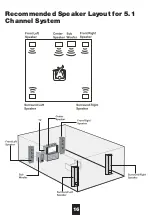28
TV IMAGE
4:3 LETTER BOX
4:3 STANDARD
16:9 WIDE SCREEN
NTSC
Changes the video signals of a PAL DVD disc and outputs it in NTSC format
PAL
Changes the video signals of a NTSC disc and outputs it in the PAL format
Progressive Scan output
The player supports 480NTSC (USA) and 576 PAL (Europe) progressive scan output.
Progressive scan output can improve image quality. When using progressive scan
output, it is required to connect the player using the component video out jacks or
HDMI to a TV that is able to accept the video signal in progressive format.
High Definition 720p / 1080i / 1080p output
The player supports 720p, 1080i and 1080p high definition video output.
720p/1080i/1080p resolution is available via HDMI and component outputs,
720p/1080i available via VGA/RGB-HV output.
VGA / S-VGA / XGA / SXGA output
The player can provide VGA (640 X 480) / SVGA (800 X 600) / XGA (1024 X 768) /
SXGA (1280 X 1024)
TV Image
With this option you can select the settings according
to the TV to be connected. The TV has three display
options.
1. Press SETUP on the remote control
2. Use the cursor to select DISPLAY and press OK
3. Use the cursor to select TV IMAGE and press OK
4. Use cursor to select the desired TV image and press
OK