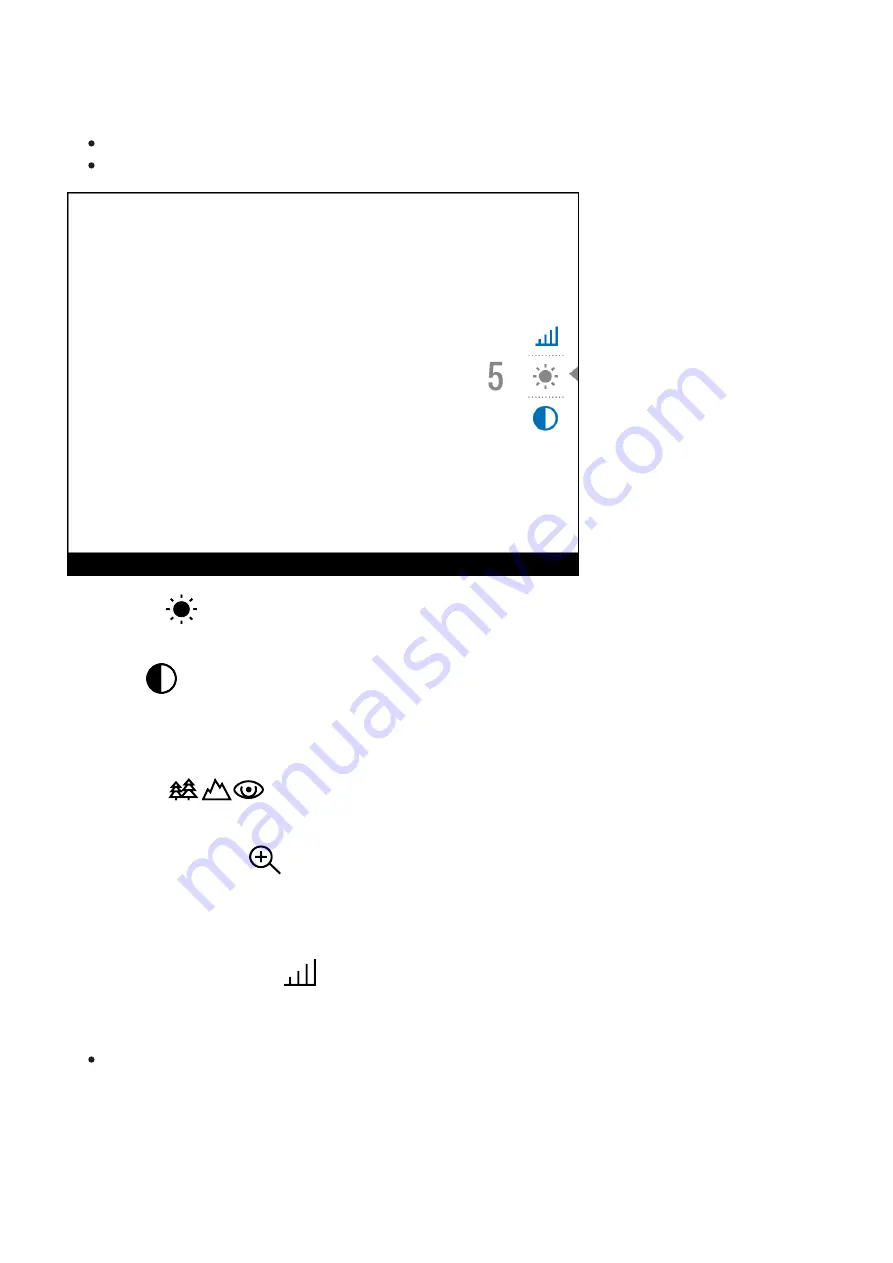
The quick menu allows you to change the base settings (display brightness and contrast) and
use the smooth digital zoom and stadiametric rangefinder.
Enter the menu with a short press of the M (9) button.
To toggle between the functions below, press successively the M (9) button.
Brightness
– press the UP (10) / DOWN (8) buttons to change display brightness from 0
to 20.
Contrast
– press the UP (10) / DOWN (8) buttons to change display contrast from 0 to 20.
Note: display brightness and contrast settings are saved in the memory when the device
is turned off.
Base mode
– allows you to select one of the three observation modes (Forest,
Rocks, Identification) as a base for the User mode.
Smooth digital zoom
– Press the UP (10) / DOWN (8) buttons to change digital zoom
value from 2.5x to 20x.
Smooth digital zoom is in 0.1 increments.
Stadiametric rangefinder
– press the UP (10) / DOWN (8) buttons to change the
distance between special markers to determine the distance to the observed object. Please
refer to section
for more details.
To exit the menu, press and hold the M (9) button, or wait 10 seconds to exit
automatically.
Содержание 2 XP50 PRO
Страница 1: ...Helion 2 Pro Manual ...
Страница 6: ...Components and Controls ...
Страница 7: ...1 Lens cover ...
Страница 15: ...External Power Supply Show device diagram ...
Страница 16: ......
Страница 18: ...Powering on and Image Setting Show device diagram ...
Страница 19: ......
Страница 21: ...Microbolometer Calibration Show device diagram ...
Страница 22: ......
Страница 24: ...Discrete Digital Zoom Show device diagram ...
Страница 25: ......
Страница 28: ...Quick Menu Functions Show device diagram ...
Страница 29: ......
Страница 31: ...Enter the Main Menu Show device diagram ...
Страница 32: ......
Страница 34: ...Mode Show device diagram ...
Страница 35: ......
Страница 37: ...Image Detail Boost https www youtube com embed GNezJKveMRc Show device diagram ...
Страница 38: ......
Страница 40: ...Color Modes Show device diagram ...
Страница 41: ......
Страница 44: ...Calibration Mode Show device diagram ...
Страница 45: ......
Страница 47: ...Microphone Show device diagram ...
Страница 48: ......
Страница 50: ...Icon Brightness Show device diagram ...
Страница 51: ......
Страница 53: ...General Settings Show device diagram ...
Страница 54: ......
Страница 58: ...Wi Fi Activation Show device diagram ...
Страница 59: ......
Страница 61: ...Wi Fi Settings Show device diagram ...
Страница 62: ......
Страница 64: ...Device Information Show device diagram ...
Страница 65: ......
Страница 67: ...Video Recording and Photography Show device diagram ...
Страница 68: ......
Страница 71: ...Stadiametric Rangefinder Show device diagram ...
Страница 72: ......
Страница 74: ...Display Off Function Show device diagram ...
Страница 75: ......
Страница 77: ...PiP Function Show device diagram ...
Страница 78: ......
Страница 83: ...USB Connection Show device diagram ...
Страница 84: ......
Страница 95: ......
















































