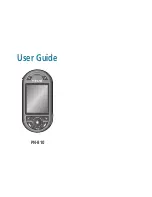DISPLAY INDICATORS
BEFORE USING
13
BEFORE USING
DISPLAY INDICATORS
12
■
DISPLAY INDICATORS
Signal Strength
Current signal strength: the more lines, the stronger the
signal.
Roaming
Phone is out of home area.
Service Indicator
Indicates call is in progress or the
phone cannot receive a signal from
the system.
Battery
Battery charging level – the more fill, the
stronger the charge.
3G Mode
Phone is operating in 3G mode.
1X
Phone is in the 1x service area.
Data Service
Indicates internet services access is active.
Manner Mode
Phone is in manner mode.
To all the sound settings are off.
Message / MMS Message
New TEXT or voice message /
New TEXT or voice MMS
message.
Calling
Empty
Call Lock
Voice Privacy
Standby
Privacy Mode
SMS
MMS
Voice Msg
SMS+Voice Msg
SMS+MMS
MMS+Voice Msg
SMS+MMS+Voice Msg
Full Charge
Airplane Mode
While in Airplane Mode, your phone’s standby screen
will displayed.
Anniversary
Anniversary is set, the idle screen appears.
The idle screen disappears if the anniversary expires
or is disabled.
Alarm/Morning Call
Alarm/Morning Call is set, the idle screen appears.
The idle screen disappears if the alarm/morning call is in
operation or disabled.
Dormant
Indicates your phone is in a dormant state during a data
call. Your phone goes into Dormant mode when you have
not had any activity on a page for some time - your con-
nection is still active and you can make and receive calls.
Vibrate
Phone will vibrate when call is received.
Helio 3D Game Icon
Indicates Helio 3D Game operation key icon.
Ring Mode
Appears when a ringer is set as a
ringer mode.
Ring
Vibrate the ring
Ring and vibrate
Содержание PN-810
Страница 1: ...User Guide PN 810 ...