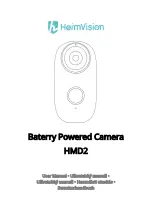5
Note:
Google Play™ is a trademark of Google Inc., and App Store™ is a trademark of App Inc.
Account Registration and Login
Launch HeimLife App, register an account with a valid email address at the first use of
HeimLife App, then log in.
Notes:
•
Please select the correct country code when signing up and logging in.
•
For a successful connection, please allow HeimLife App to use your WLAN & Cellular
Data when running it.
•
Please turn on the location service on your mobile device and allow Heimlife App to
access your location.
Содержание HMD2
Страница 7: ...7 Step 2 Start to connect the camera...
Страница 29: ...29 Krok 2 Za n te s p ipojen m kamery...
Страница 34: ...34 Krok 3 Po p ipojen Wi Fi STRN_XXXXXX se vra te zp t do aplikace HeimLife a za n te p ipojovat kameru...
Страница 51: ...51 Krok 2 Za nite s pripojen m kamery...
Страница 56: ...56 Krok 3 Po pripojen Wi Fi STRN_XXXXXX sa vr te sp do aplik cie HeimLife a za nite prip ja kameru...
Страница 73: ...73 2 l p s Kezdje el csatlakoztatni a kamer t...
Страница 95: ...95 Schritt 2 Schlie en Sie zun chst die Kamera an...
Страница 100: ...100 Schritt 3 Kehren Sie nach dem Verbinden von Wi Fi STRN_XXXXXX zu HeimLife zur ck und verbinden Sie die Kamera...
Страница 107: ...107 Name der Einrichtung Tippen Sie hier um den Namen Ihrer Kamera zu bearbeiten...
Страница 110: ...110 SPEZIFIKATIONEN Arbeitsfrequenz 2412 MHz 2472HMz Max RF Ausgangsleistung 17 87dBm...