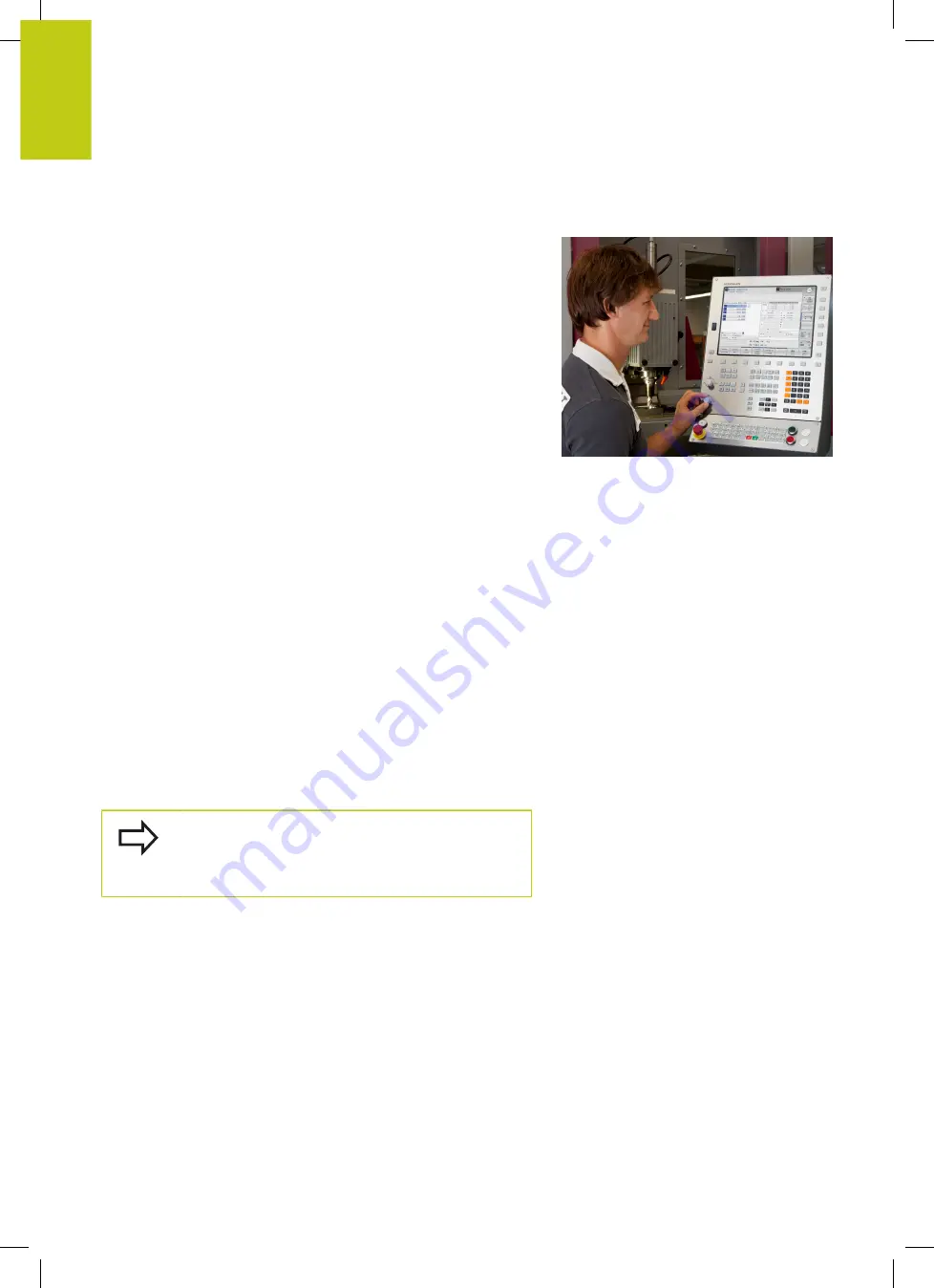
Introduction
2.1
The TNC 620
2
78
HEIDENHAIN | TNC 620 | ISO Programming User's Manual | 9/2016
2.1
The TNC 620
HEIDENHAIN TNC controls are workshop-oriented contouring
controls that enable you to program conventional milling and
drilling operations right at the machine in easy-to-use Klartext
conversational language. They are designed for milling, drilling
and boring machines, as well as machining centers, with up to 5
axes. You can also change the angular position of the spindle under
program control.
Keyboard and screen layout are clearly arranged in such a way that
the functions are fast and easy to use.
HEIDENHAIN Klartext and DIN/ISO
HEIDENHAIN Klartext, the dialog-guided TNC programming
language for workshops, is an especially easy method of writing
programs. Programming graphics illustrate the individual machining
steps for programming the contour. If no NC-dimensioned drawing
is available, then the FK free contour programming will help.
Workpiece machining can be graphically simulated either during a
test run or during a program run.
It is also possible to program in ISO format or DNC mode.
You can also enter and test one program while the control is
running another.
Compatibility
Machining programs created on HEIDENHAIN contouring controls
(starting from the TNC 150 B) may not always run on the TNC 620.
If the NC blocks contain invalid elements, the TNC will mark these
as ERROR blocks or with error messages when the file is opened.
Please also note the detailed description of the
differences between the iTNC 530 and the TNC 620.
Содержание TNC 620 Programming Station
Страница 1: ...TNC 620 User s Manual ISO programming NC Software 817600 04 817601 04 817605 04 English en 9 2016 ...
Страница 4: ......
Страница 5: ...Fundamentals ...
Страница 28: ...Contents 28 HEIDENHAIN TNC 620 ISO Programming User s Manual 9 2016 ...
Страница 57: ...1 First Steps with the TNC 620 ...
Страница 77: ...2 Introduction ...
Страница 110: ......
Страница 111: ...3 Fundamentals file management ...
Страница 166: ......
Страница 167: ...4 Programming aids ...
Страница 194: ......
Страница 195: ...5 Tools ...
Страница 234: ......
Страница 235: ...6 Programming contours ...
Страница 284: ......
Страница 285: ...7 Data transfer from CAD files ...
Страница 304: ......
Страница 305: ...8 Subprograms and program section repeats ...
Страница 323: ...9 Programming Q parameters ...
Страница 384: ......
Страница 385: ...10 Miscellaneous functions ...
Страница 407: ...11 Special functions ...
Страница 433: ...12 Multiple axis machining ...
Страница 475: ...13 Pallet management ...
Страница 480: ......
Страница 481: ...14 Manual Operation and Setup ...
Страница 549: ...15 Positioning with Manual Data Input ...
Страница 554: ......
Страница 555: ...16 Test Run and Program Run ...
Страница 590: ......
Страница 591: ...17 MOD Functions ...
Страница 622: ......
Страница 623: ...18 Tables and Overviews ...
















































