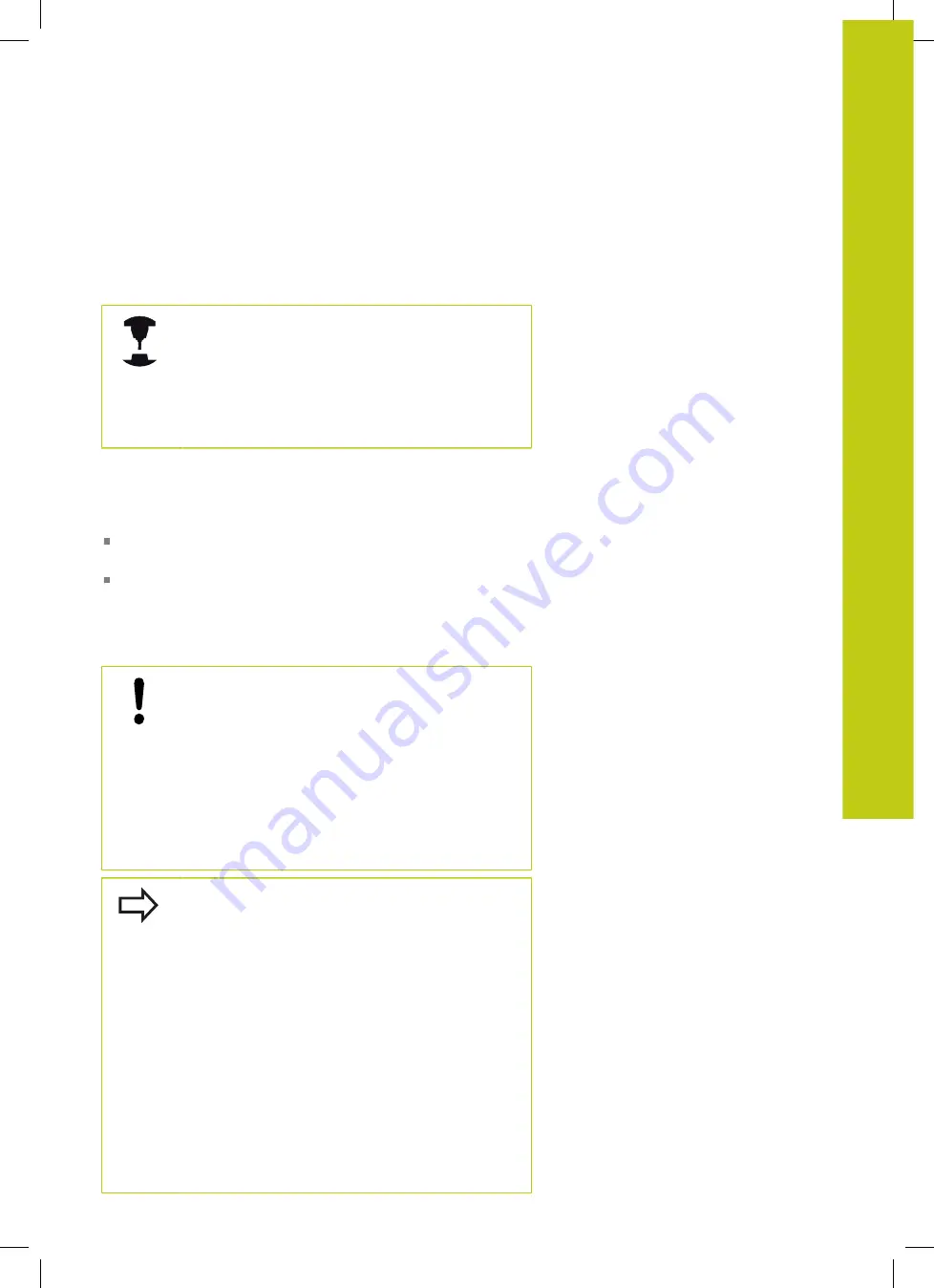
The PLANE function: Tilting the working plane (software option 8) 12.2
12
HEIDENHAIN | TNC 620 | ISO Programming User's Manual | 9/2016
435
12.2
The PLANE function: Tilting the
working plane (software option 8)
Introduction
The machine manufacturer must enable the
functions for tilting the working plane!
You can only use the
PLANE
function completely on
machines which have at least two rotary axes (head
and/or table). Exception:
PLANE AXIAL
can also be
used if only a single rotary axis is present or active
on your machine.
The
PLANE
function is a powerful function for defining tilted
working planes in various manners.
The parameter definition of the
PLANE
function is separated into
two parts:
The geometric definition of the plane, which is different for each
of the available
PLANE
functions.
The positioning behavior of the
PLANE
function, which is
independent of the plane definition and is identical for all
PLANE
functions
"Specifying the positioning behavior of the
Danger of collision!
If you work with Cycle
28 MIRRORING
in a tilted
system, please note the following:
If you program mirroring before the tilting of the
working plane, the mirroring also effects the tilting.
Exception: Tilting with Cycle 19 and
AXIAL PLANE
.
Mirroring a rotary axis with Cycle
28
only mirrors the
motions of the axis, but not the angles defined in the
PLANE functions. As a result, the positioning of the
axes changes.
The actual-position-capture function is not possible
with an active tilted working plane.
If you use the
PLANE
function when
M120
is
active, the TNC automatically rescinds the radius
compensation, which also rescinds the
M120
function.
Always use
PLANE RESET
to reset
PLANE
functions.
Entering 0 in all
PLANE
parameters does not
completely reset the function.
If you restrict the number of tilting axes with the
M138
function, your machine may provide only
limited tilting possibilities. When calculating the axis
angle in the selected axis, the control sets the value
0.
The TNC only supports tilting the working plane with
spindle axis Z.
Содержание TNC 620 Programming Station
Страница 1: ...TNC 620 User s Manual ISO programming NC Software 817600 04 817601 04 817605 04 English en 9 2016 ...
Страница 4: ......
Страница 5: ...Fundamentals ...
Страница 28: ...Contents 28 HEIDENHAIN TNC 620 ISO Programming User s Manual 9 2016 ...
Страница 57: ...1 First Steps with the TNC 620 ...
Страница 77: ...2 Introduction ...
Страница 110: ......
Страница 111: ...3 Fundamentals file management ...
Страница 166: ......
Страница 167: ...4 Programming aids ...
Страница 194: ......
Страница 195: ...5 Tools ...
Страница 234: ......
Страница 235: ...6 Programming contours ...
Страница 284: ......
Страница 285: ...7 Data transfer from CAD files ...
Страница 304: ......
Страница 305: ...8 Subprograms and program section repeats ...
Страница 323: ...9 Programming Q parameters ...
Страница 384: ......
Страница 385: ...10 Miscellaneous functions ...
Страница 407: ...11 Special functions ...
Страница 433: ...12 Multiple axis machining ...
Страница 475: ...13 Pallet management ...
Страница 480: ......
Страница 481: ...14 Manual Operation and Setup ...
Страница 549: ...15 Positioning with Manual Data Input ...
Страница 554: ......
Страница 555: ...16 Test Run and Program Run ...
Страница 590: ......
Страница 591: ...17 MOD Functions ...
Страница 622: ......
Страница 623: ...18 Tables and Overviews ...















































