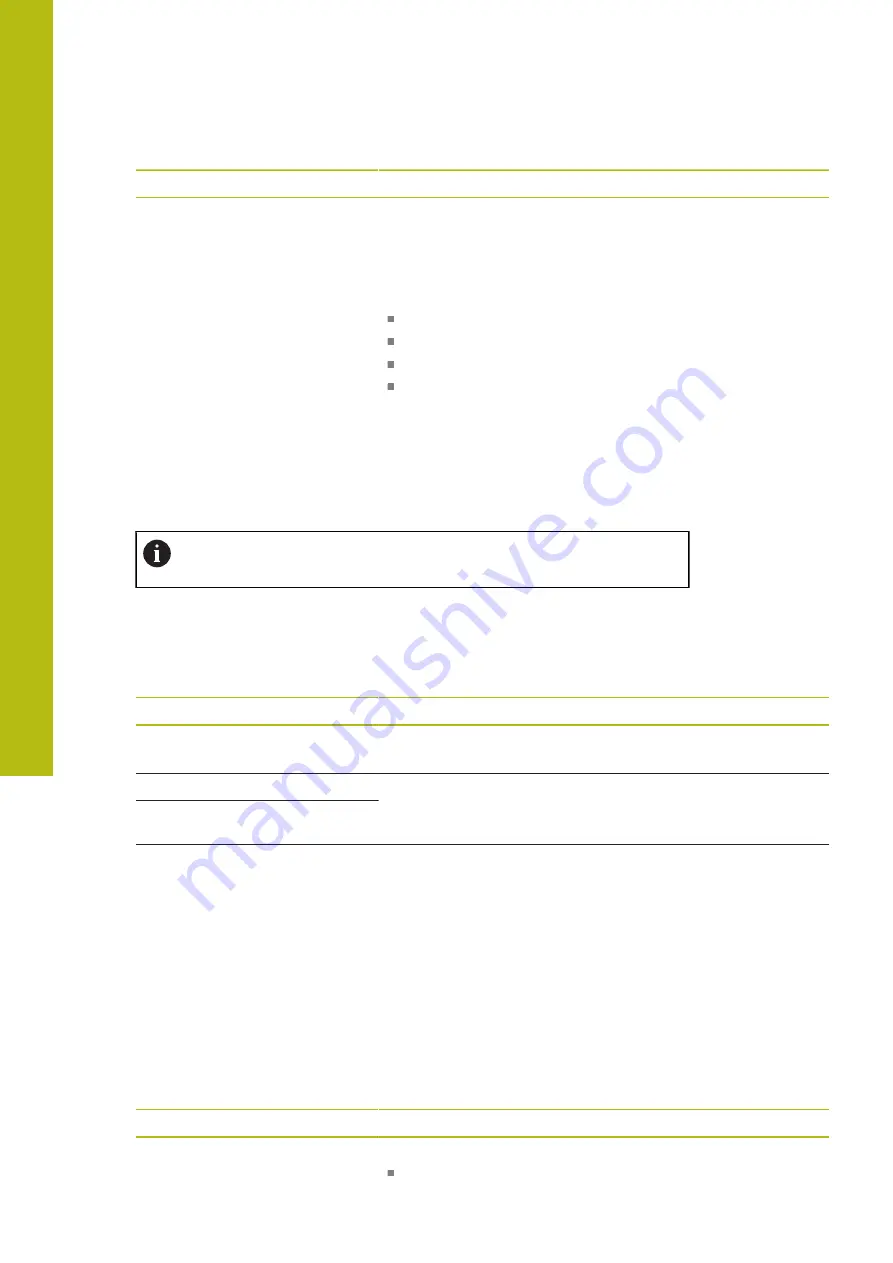
Settings |
Interfaces
11
Parameter
Explanation
Data format for switching-
function-triggered data transfer
Selection of the data format for measured value output.
You must assign a digital input for the
Trigger measured value
output
switching function.
"Switching functions", Page 190
Settings:
Standard
Steinwald
MyFormat1
(template for copying)
Any data formats you have defined yourself
Default value:
Standard
11.4.6
Wireless LAN hotspot
Path:
Settings
►
Interfaces
►
Wireless LAN hotspot
The current firmware of the units in this series does not support this
function.
11.4.7
Switching functions
Path:
Settings
►
Interfaces
►
Switching functions
Parameter
Explanation
Axes
Configuration of the inputs for the purpose of setting all of the
axes, or individual axes, to zero
Switch the unit for linear values
Switch the unit for angular
values
Assignment of the digital input in accordance with the pin layout
in order to execute the respective function
Default setting:
Not connected
Trigger measured value output
Configuration of the inputs for the purpose of triggering a data
transfer of the measured values.
You can assign the data format you desire.
Default setting:
Not connected
11.4.8
Position-dependent switching functions
Path:
Settings
►
Interfaces
►
Position-dependent switching functions
The position-dependent switching functions enable you to set logical outputs
depending on the position of an axis in a defined reference system.
Parameter
Explanation
Output
Selecting the desired output
X113.04 (Dout 0)
190
HEIDENHAIN | GAGE-CHEK 2000 | Operating Instructions | 08/2020
Содержание GAGE-CHEK 2000 Series
Страница 1: ...GAGE CHEK 2000 Operating Instructions Evaluation Unit English en 08 2020 ...
Страница 12: ......
Страница 13: ...1 Fundamentals ...
Страница 22: ......
Страница 23: ...2 Safety ...
Страница 28: ......
Страница 29: ...3 Transport and storage ...
Страница 34: ......
Страница 35: ...4 Mounting ...
Страница 41: ...5 Installation ...
Страница 51: ...6 Basic operation ...
Страница 74: ......
Страница 75: ...7 Commissioning ...
Страница 119: ...8 Setup ...
Страница 154: ......
Страница 155: ...9 Measuring ...
Страница 169: ...10 File management ...
Страница 176: ......
Страница 177: ...11 Settings ...
Страница 210: ......
Страница 211: ...12 Servicing and maintenance ...
Страница 220: ......
Страница 221: ...13 What to do if ...
Страница 225: ...14 Removal and disposal ...
Страница 227: ...15 Specifications ...






























