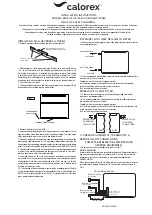OPERATING INSTRUCTIONS
Plug in the power, and then press the on/off switch to turn ON the humdidifier.
Buttons instruction
HF 710
Timer:
Timer can be set from 1-12 hours
On/off :
Press it once, the machine will start working
with
LCD display on.
Press this button again and the machine will stop working and will go to the standby mode.
AUTO:
Pressing this button will move the machine into automatic control mode.
The device will choose suitable humidifying level as per environmental humidity
and maintains the humidity between 55% - 65%.
Mist Volume:
Cool mist steam volume can be changed from level 1 to 3 by pressing this key.
Set Humidity:
Humidity can be increased from 40% to 80% at every 5%.
(Machine automatically checks the humidity when it is turned ON)
Constant humidity: The machine controls the humidity automatically when set at a specific
percentage. For example, if you set the humidity at 50%, the machine will check environment
to see if it has reached 50%. The machine will keep working if it is less than 50% and will stop
working when it reaches 50% or above. Machine will start working again when the humidity
goes down by 4% (less than 46%) and has remained idle 3 minutes.
NOTE:
When the device is turned on, it will
keep
working for 1 minutes even if the
environment humidity reaches the set humidity.
Warm Mist:
Press this button to get warm mist from the humidifier. This button has 4 states
Max, Med, Low and Off. When the warm mist function is off, the machine only
produces
cool mist.
NOTE:
Sleeping Mode:
Press and hold
* * and * *at the same time for 2 seconds,
the machine will enter into Sleeping Mode and the display will turn OFF. You can turn the
display ON by pressing any one of the single buttons.
Содержание HF 710
Страница 24: ...HF 710 24 ...
Страница 26: ......
Страница 27: ...HF 710 27 ...
Страница 28: ... 971 06 552 8930 ...