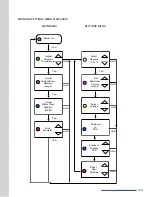26 |
Breaker must remain OFF until installation is complete.
note that you will be asked to verify your email account by entering
a special code that will be sent immediately to the email address
you provide. Make sure you have access to your email account or
you will not be able to proceed to the next step. Click the “Create
Account” button
STEP 3
Check your email for a message from [email protected]. The
subject will be “Your Heatworks verification code”. If it isn’t in your
inbox, please check your junk mailbox. This email will provide your
special code that you will need to enter into the Heatworks app to
verify your account.
STEP 4
Go back into the Heatworks app and enter the special code you received via email. You will then
see this screen:
Congratulations! You have successfully created your Heatworks
account and can now use the app.
Click the “Continue” button and log back into your account by
providing your email address and password.