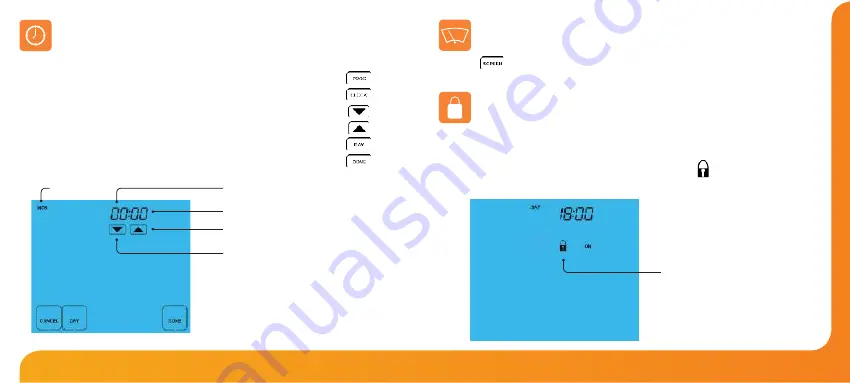
10
9
Time Clock
Series
Model
: TM1-TS / TM1-NTS
To set the clock, follow these steps.
•
Press PROG ................................................................................................................
•
Press CLOCK ..............................................................................................................
•
Use the Down key to set the hours ..................................................................
•
Use the Up key to set the minutes ...................................................................
•
Use the Day key to set the day of the week ..................................................
•
Press DONE to confirm and exit ........................................................................
Setting the Clock
Hours
Change Hours
Minutes
Day
Change Minutes
Locking the Keypad
The time clock has a keypad lock facility.
•
To activate the lock press the bottom right corner of the display and hold for 10 secs.
•
When activated, you will see the Keypad Lock symbol.
•
To cancel, press the bottom right corner of the display again for 10 secs.
Clean Screen
Pressing will disable all keys, providing you 15 seconds to wipe the screen
clean before the keys are re-activated.
Keypad Lock Indicator













