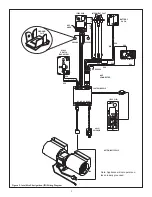14
Note:
During battery operation only, the wall control
will provide an audible “beep” periodically indicating the
batteries are getting low and that the batteries should be
changed. You can expect 2 days of continuous operation
from a fresh set of batteries.
Service:
If the
symbol appears on the wall control, this indi-
cates a loss of communication between the wall control
and the control module. Check the following:
1.
Unplug the control module from the junction box, and
remove any batteries, for 5 seconds. Plug the control
module and batteries back in.
OR
2.
Check that the green, white/yellow, red wires are prop-
erly connected to the control module.
3.
Call your
fi
replace dealer’s service department.
Power Out Operation:
In a power out condition, the wall control display screen
will not work. The only operable functions will be ON and
OFF.
1.
Install 2 D cell batteries into battery holder located
in the valve cavity. This may require removal of the
decorative front to access. Do not operate
fi
replace
without the front in place due to potential
fi
re hazard
conditions.
2.
To turn the
fi
replace ON or OFF, simply push the mode
button.