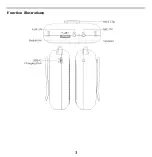5
Operation description
:
1.
Power switch on/off:
Rotate Volume/Power switch clockwise to turn amplifier ON. When
amplifier is switched ON the red LED should illuminate. Rotate switch anti-clockwise to
switch amplifier off.
2.
Volume control:
Rotate the Volume/Power switch to adjust the volume to the comfortable
level. Rotate clockwise to increase the volume or counterclockwise to decrease the
volume.
3.
Microphone amplification:
Before inserting microphone always switch the amplifier OFF.
Place the microphone over your head (boom mic) or on your neck (transdermal mic), adjust
the microphone position and keep at least 50cm distance from amplifier to avoid feedback.
Then insert microphone into microphone socket and switch amplifier ON.
To position the transdermal (throat) microphone correctly for best amplification place your index
finger in your ear, move your index finger towards your throat and when you reach the centre of
your neck this is normally around the “soft spot” which produces best amplification. Place the
microphone above this “soft spot”. Turn the volume control down to low initially, and then increase
it gradually.
4.
Aux mode:
To be able to connect amplifier to external audio source please use AUX-IN
Содержание EchoVoice EV7
Страница 1: ...1 Portable Digital Voice Amplifier EchoVoice EV7 User Manual...
Страница 3: ...3 Function illustration...