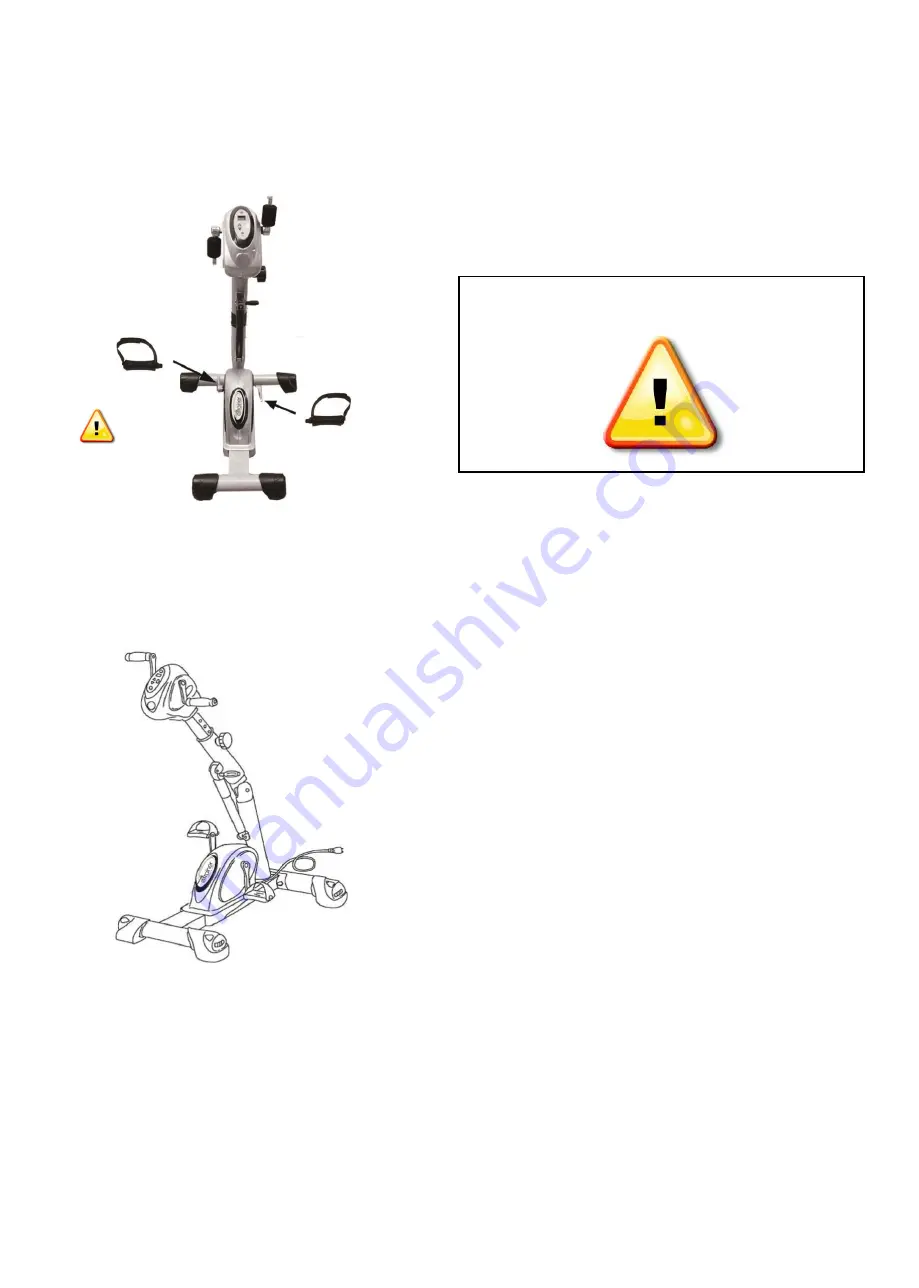
6
Step 5
5. Attach the handles to the upper body
using the multi-tool.
Select either the Straight Pedals or
Ortho Pedals
6. Assembly Complete! You can now
plug the eTrainer A/P unit into a
power source to begin using your
machine.
Display QuickStart Guide on Page 8.
Operational Tips on Page 9.
Left Pedal has a Reverse Thread!
Do Not Strip Left Pedal.
Left Side has
Reverse Thread!
The eTrainer AP will turn off after 10 minutes of inactivity.





























