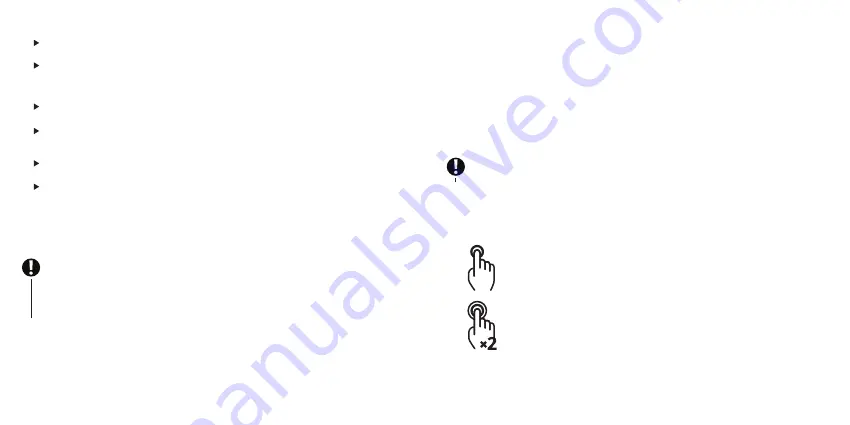
After the band is paired in the HEALBE app during the first connection, GoBe3 connects and
syncs data automatically when the app starts up.
There is no need to keep your Bluetooth turned on all the time for the band to work. GoBe3
performs all the functions autonomously, and you only need Bluetooth enabled for
synchronization (transferring data from the smart band to the app). Rare data
synchronization saves the band’s battery power.
Place the band no further than 35 inches (90 cm) from your mobile phone. This will ensure a
stable connection.
We recommend weighing yourself regularly and updating your weight data in the app at
least two to three times a week. This significantly increases the accuracy of HEALBE’s
algorithms.
GoBe3 turns on automatically if the internal battery level is sufficient. To turn the device on,
charge the device. GoBe3 will turn on automatically while charging.
If you feel uncomfortable wearing the band, you can put it on the other hand. Changing
hands frequently is not recommended, as it takes some time for the band to adjust itself
afterward.
The experience of many users has shown that after some time the hand gets used to the
feeling of the band on the wrist and this feeling almost disappears. Usually, this period lasts
from one to two weeks.
After you put the band on, its sensors need from ten seconds to two minutes to adapt to
interaction with your body. If, for some reason, the sensors are unable to make contact with
your skin during the first minute of usage, GoBe3’s screen will display a corresponding
message.
To speed up the GoBe3 calibration, you can gently moisturize the skin under the band with
plain water or breathe into the space between the sensors and your hand.
SCREEN UNLOCK
To unlock the GoBe, touch the display and hold your finger until the backlight turns on and
the band vibrates briefly, and then remove your finger.
If the unlock is successful, the band vibrates for a second time and the Home screen is
displayed on the screen.
If you leave your finger on the screen for too long, the band does not unlock its sensor. In this
case, the GoBe3 does not vibrate for a second time and the backlight turns off.
After eight seconds of inactivity, the screen locks: the display turns off and the device no
longer responds to single taps or swipes.
USING THE GoBe3
GESTURES GoBe3
To interact with HEALBE GoBe3, please use the following gestures:
Left tap
- touch the left part of the screen and release
Right tap -
touch the right part of the screen and release
Double tap
- touch any part of the screen twice in rapid
succession
8
9
Содержание GoBe3
Страница 1: ... SMART BAND ...



























