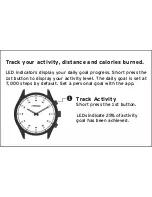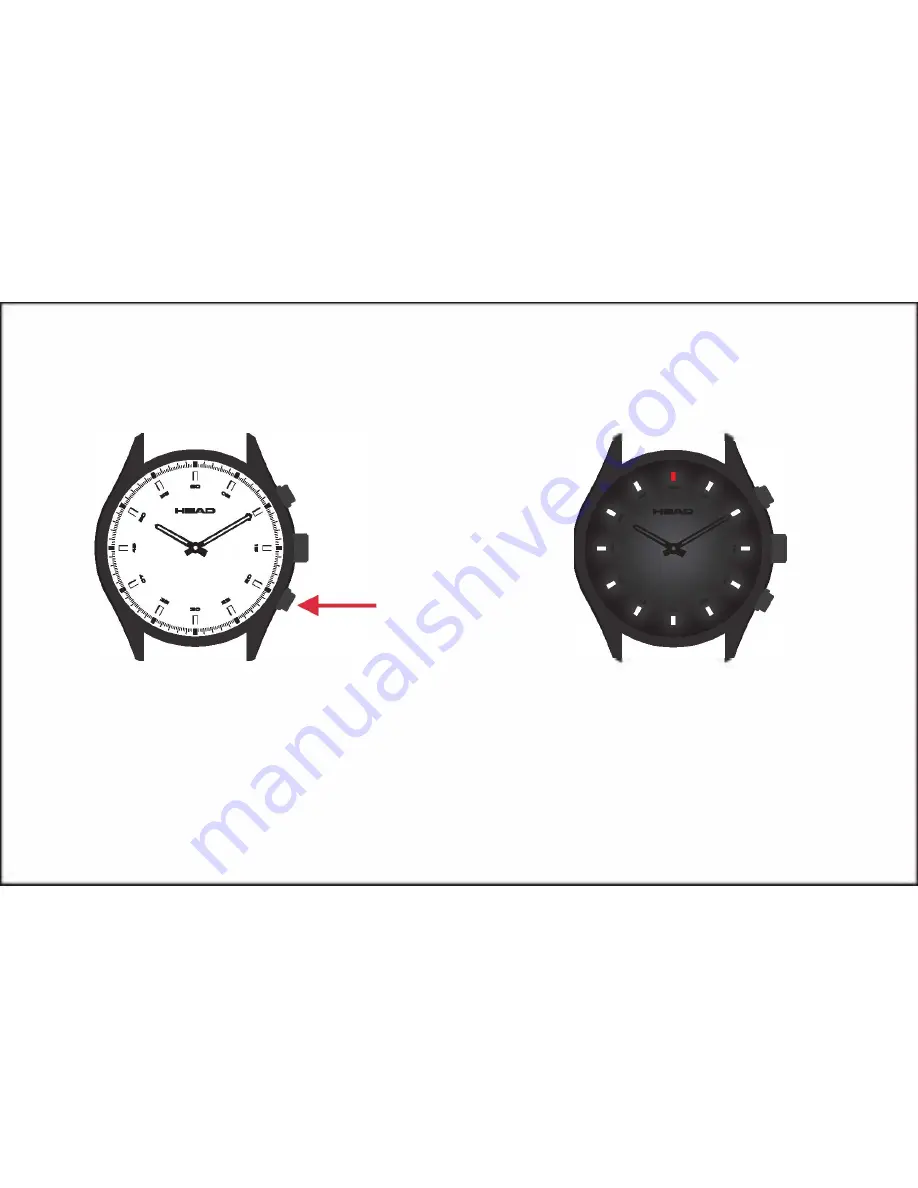
3. Press and hold the 3rd button
to turn your watch ON.
4. All 12 LED indicators light
ON for 4 seconds.
Important note: do not turn your watch OFF by pressing and holding
the 1st and 3rd buttons simultaneously. When the watch turns OFF,
6 LED indicators blink. Short press the 1st button to check if your
watch is activated by displaying activity progress. Press and hold
the 3rd button to turn it ON again.
Содержание Advantage
Страница 1: ......
Страница 2: ...Buttons f unction ___r 0 Display activity progress Change mode Set time i_ Control phone ...
Страница 4: ......
Страница 9: ...7 Keep your watch near the phone then tap on the watch photo to start ...
Страница 10: ...8 The app searches and detects your watch Searching ...
Страница 12: ...11 The white LED indicators light ON successively from 1 O clock to 11 O clock ...
Страница 19: ......