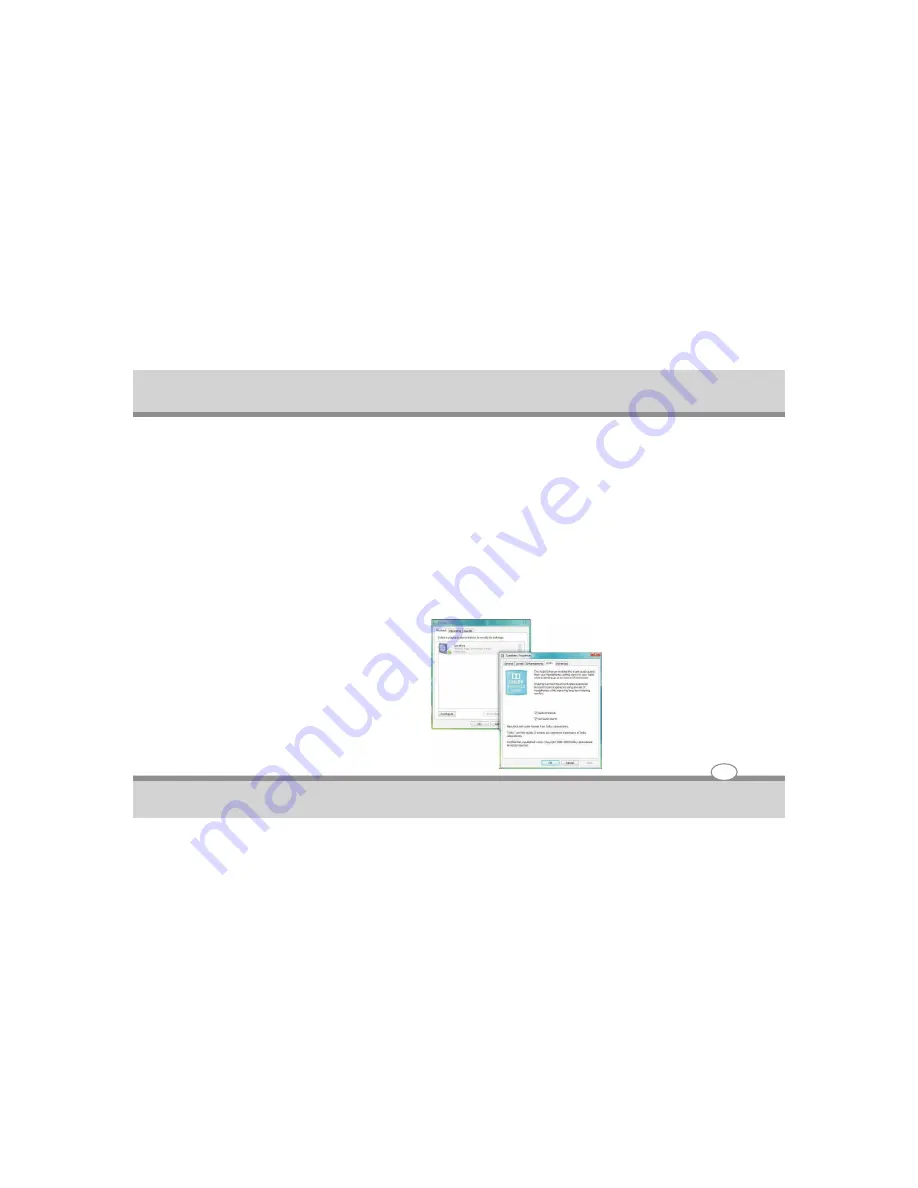
Dolby Experience (for selected SKUs only):
Selected models of HCL notebooks are certified for 'Dolby Advanced Audio' by Dolby Laboratories. Dolby
enablement is possible only under supported SKUs of Windows Vista and Windows 7 only (not in any other
operating systems). The Dolby technologies are controlled from the Dolby tab from the “properties” page of the
speaker's playback endpoint from the sound control panel. There is a box for enabling the Audio Enhancer
which controls the Natural Bass, High Frequency enhancer and inverse filtering on internal speakers
processing, and natural bass and high frequency enhancer on the headphones and external speakers. The
Surround Sound check box enables Dolby Headphone feature on Headphones only.
To use the above said Dolby settings,
(i).Right Click “Volume icon” in the System tray and select “Playback Devices”. In the pop up window, double
click on the “Speakers”.
(ii).Then in the popup windows, you can see these settings under “Dolby” tab (Sorround sound will not appear if
no device is connected to the Audio out jack)
User's Guide
4-21
Using the Notebook PC
Содержание ME 44 Aviator NB
Страница 1: ...Notebook PC User s Guide REV2 0 ...
Страница 2: ......
















































