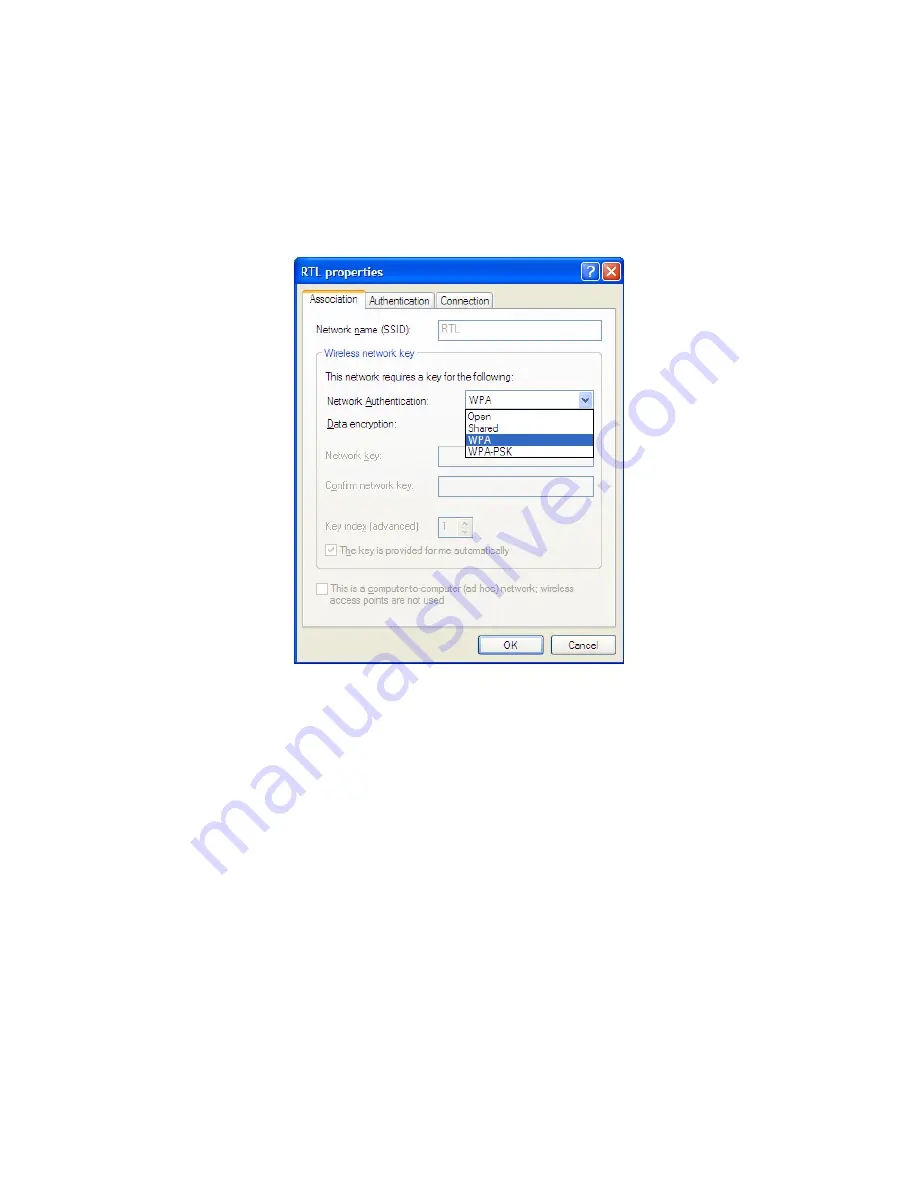
- 24 -
5. Under
the
Association
tab, select the type of Network Authentication your wireless network uses and
determine the type of data encryption, if available. Ask your administrator for network information, if
you need help. A list of network authentication terms is described on the next page.
6. If you need to configure network authentication, go to the
Authentication
tab.
7. Click
OK
once finished to complete the advanced setup. Then press OK again to close the
Window properties.
Содержание HWUG1
Страница 1: ......
Страница 9: ... 6 G When the following screen appears click Finish to complete the software and driver installation ...
Страница 15: ... 12 3 After selecting the component you need click Add to install ...
Страница 28: ... 25 ...


























