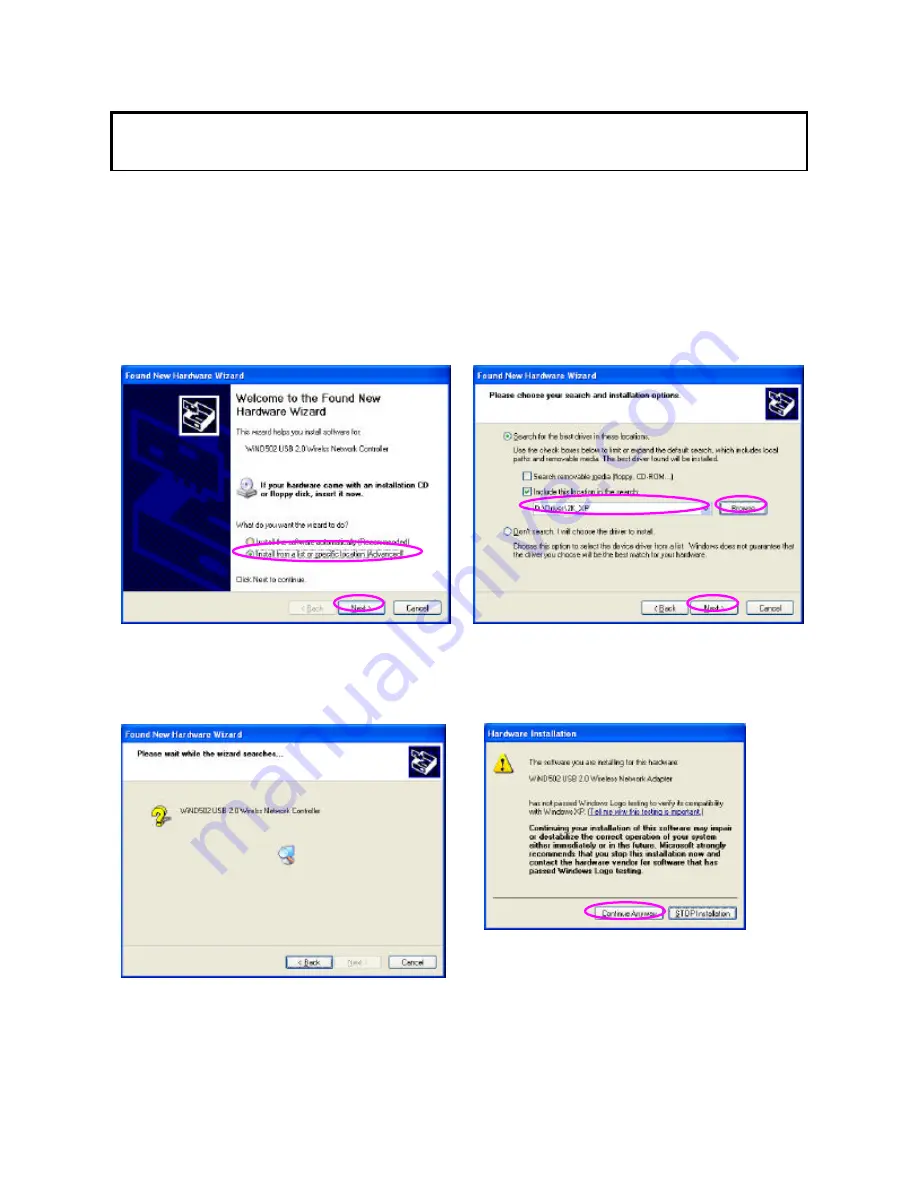
3
2 Installation Procedure
Before you proceed with the installation, please notice following descriptions.
Note: The following installation was performed under Window s XP. (Procedures are similar for
Windows 98SE/Me/2000.)
I. Install the Driver
A. Insert the Installation CD into your CD-ROM driver.
B. Insert the USB adapter to the USB port of your laptop or desktop PC.
C. Choose the selection “Install from a list or
specific location (Advanced)” and click “Next”.
D. Click “Browse” to search for the driver. Choose
the location to “D :\Driver\xxx” (“D” is where your
C D-ROM Driver, “xxx” is the OS system of your
computer) and click “Next”.
E. A Windows driver warning message appears,
click “Continue Anyway”.
Содержание HWU54G
Страница 1: ......























