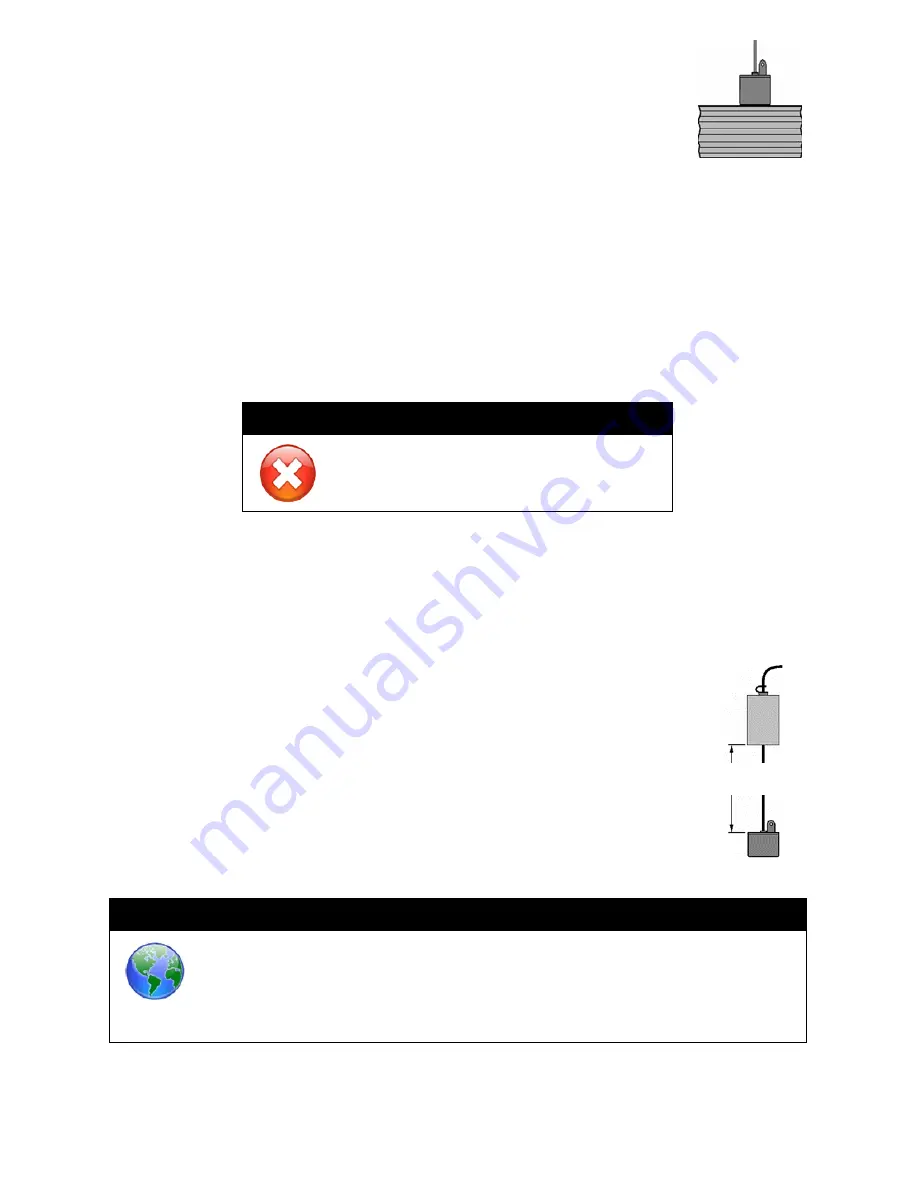
- 8 -
1. Clear away snow to expose the ice surface.
2. Place a small amount of liquid water on the ice and set
the sonar sensor on the water allowing the Sonar
Sensor to freeze to the ice.
3. If there are any air pockets between the sonar sensor
and ice, or the water below the ice, the fish finder will
not work properly and will require you to try another spot, or cut a hole in the
ice to use. You can also use the instructions in the “USING THE FISH
FINDER THROUGH A BOAT HULL” section. Be certain not to allow the
water to freeze around the sensor if you use the “plastic bag” method.
4. To remove the sonar sensor from the frozen ice, gently tap the sonar sensor
at the base with your hand. If it will not come loose, spray a small amount of
water on the ice surface around the base and repeat this step until the sonar
sensor is easily removed.
USING THE VARIABLEZONE™ WATER TEMPERATURE SENSOR
The VariableZone™ Water Temperature Sensor integrated into the sonar sensor
will allow you to take temperature readings throughout the water column by
enabling you to adjust the depth of the sensor.
To utilize the VariableZone™ Feature
:
1. Increase the distance between the float and the sonar
sensor.
2. After each adjustment, wait 1 minute before observing
the temperature reading on the display.
I
NFORMATION
:
To increase your catch rate, find the optimal temperature habitat for
the species you are targeting. Large changes in temperature may
indicate an underwater current that could collect bait fish. For best
results, fish your bait near this temperature change and mimic a
distressed bait that is “caught up in” the current.
I
MPORTANT
:
Never use a blunt object to strike the
sonar sensor as this may cause damage
to the sensitive internal components.
SOLID ICE
Adjust Distance

























