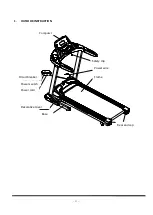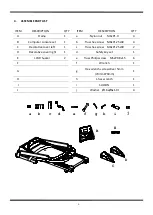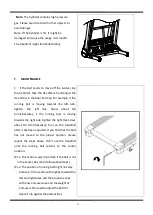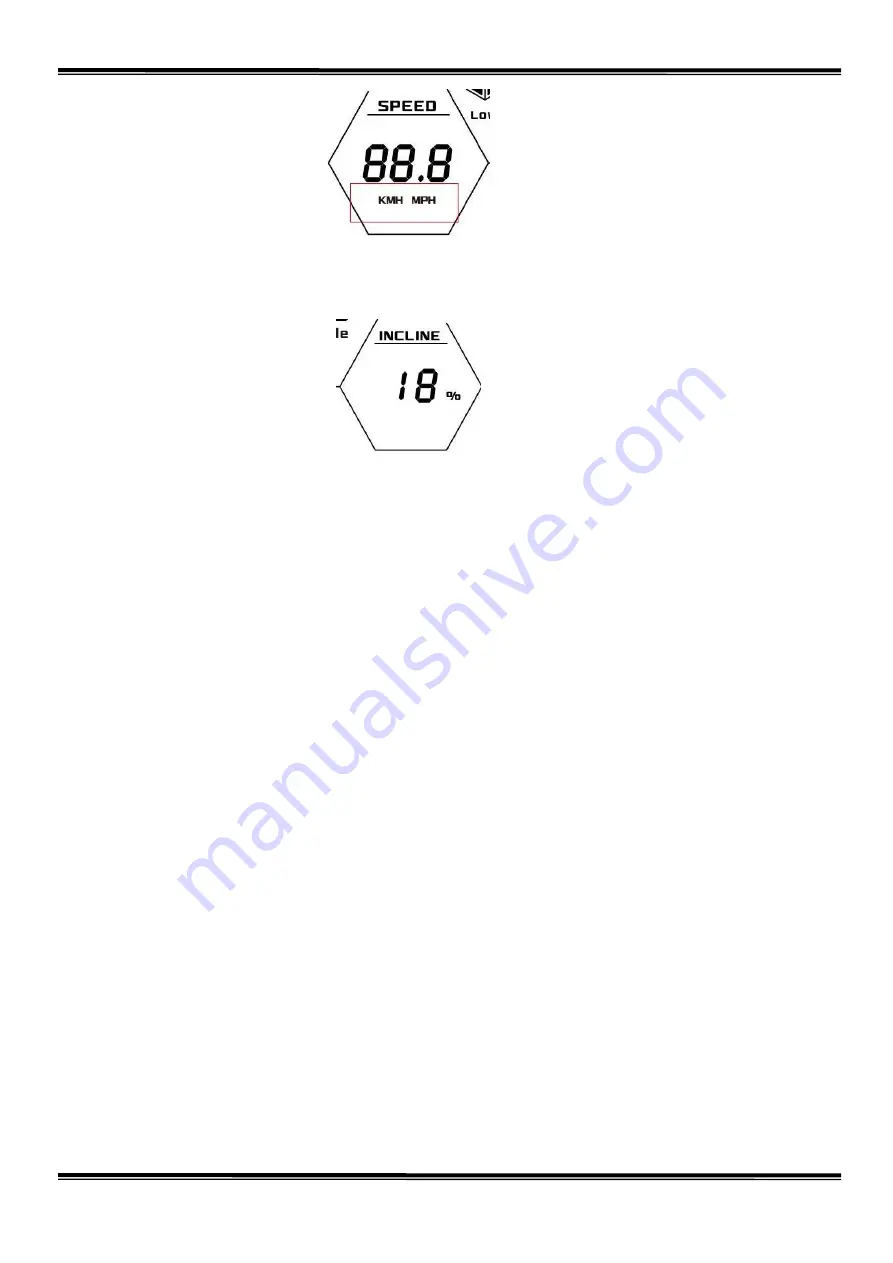
15
3.
Incline step is 1, you can press INCLINE
+
or - key to select, long press key incline of +/-will
change quickly ,or press incline instant key 1
、
4
、
7
、
10 to select.
4.
During motor working, press Stop key
,
the motor and incline motor are stop, time window
display ”PAUSE”
;
If press QUICK START key again, then count backwards 3 seconds
,
motor will
start again, speed value will keep in the front of stop, incline will rose to the height in the front
of stop.
5.
On PAUSE state, hold on the Stop button for 3 seconds, jump back to the standby screen
6.
If the time is over(zero), the END, after 30 seconds of the END state, will automatically jump
back to the standby screen too.
V.
Program Mode
Press Mode or SPEED + / SPEED - key to switch program-controlled, program-controlled switching
sequence is as follows:
P1 →P2 →P3 →P4 →P5 →P6 →P7 →Custom→H.R.C. (LOOP)
Press the STOP Key to return to the upper menu
PROGRAM
P1 Goal
1 Press ENTER to confirm the selection Manual, ENTER the TIME setting:
Press SPEED + or SPEED - adjusting target time, initial values is 0:00, range of 0, 20:00 ~ 99:00, the
unit is minutes: seconds
2.
Press ENTER to confirm set time, enter into the Distance setting:
Press SPEED + or SPEED - adjusting target distance, the initial value is 0.00, the range of 0,1.00-99.00,
Содержание I-CONCEPT
Страница 1: ... 1 I CONCEPT TREADMILL USER MANUAL ...