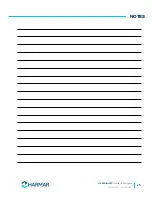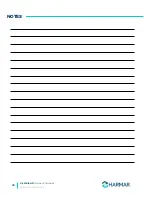UP STAIRLIFT:
Owner’s Manual
28JULY2023 | 630-00160-A
18
TROUBLESHOOTING
UP STAIRLIFT: SECTION 5
SECTION 4
WARNING SIGNALS AND
TROUBLESHOOTING
SIGNAL AND WARNING
DEVICES
The stairlift is equipped with an alarm that will beep
in the following situations:
NOT
CHARGING
(4 BEEPS)
The stairlift is not properly parked
on a charging station. The stairlift
will start beeping with an interval
of a few seconds to let the user
know it is not parked on a charging
station.
ERROR OR
WARNING
(6 BEEPS)
The sensors of the stairlift
encountered a problem
while driving. Please go to
Troubleshooting at the next page
to attempt to clear the problem.
Contact your certified UP dealer if
this does not solve the problem.
NOTE: The sound of the audible warning device is the
same for warnings and errors. Some errors can only be
cleared by a certified UP Stairlift dealer.
TROUBLESHOOTING
The stairlift has multiple sensors which check the
condition of the stairlift. In case of a mechanical
or electronic failure, the stairlift will go into safe
position to prevent possible damage to the stairlift
or injury.
LEVEL SENSOR WARNING AND ERROR
The stairlift has multiple sensors which detects
the angle of the stairlift. When driving on a bend,
leaning to one side could trigger the sensors which
stops the stairlift from moving.
Solution
Release the joystick and be sure to sit straight on the
chair. Wait a few seconds and attempt to drive again.
OBSTRUCTION SENSORS
The stairlift is fitted with multiple obstruction
sensors, which, upon collision, prevent the stairlift
from moving any further. It could be that one of
the obstruction sensors is triggered and stops the
stairlift from moving.
Solution
Try to see if one of the obstruction sensors of the
stairlift has been triggered (white covers).
POWER SUPPLY
The stairlift has two 12 volt batteries which could
be low after too many consecutive rides. When
the batteries are low, the stairlift may be able to
drive for a short amount of time and stop after
the power is gone. The stairlift is programmed to
drive downstairs and may not be able to drive up
anymore.
Solution
Try to drive back to the charging station when
driving down.
If the stairlift does not have enough power to drive
anymore, please contact a certified UP Stairlift
dealer.
Never switch off the stairlift while the stairlift is
driving. This could lead to the stairlift getting stuck
or damaged.
WARNING
!
Содержание UP STAIRLIFT
Страница 1: ...28JULY2023 630 00160 A UP STAIRLIFT OWNER S MANUAL...
Страница 25: ...UP STAIRLIFT Owner s Manual 28JULY2023 630 00160 A 25 NOTES...
Страница 26: ...UP STAIRLIFT Owner s Manual 28JULY2023 630 00160 A 26 NOTES...
Страница 27: ...UP STAIRLIFT Owner s Manual 28JULY2023 630 00160 A 27 NOTES...
Страница 28: ...1500 Independence Blvd Suite 220 Sarasota FL 34234 800 833 0478 www harmar com...