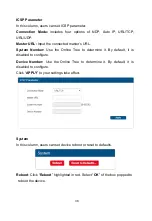26
Web UI Control
The Web UI designed for the PR01-0808 allows basic controls and advanced
settings of the device. The Web UI page can be accessed through NetLinx
Studio.
Access the Web UI
To get access to Web UI:
1. Connect your PC and the LAN port of the PR01-0808 to the same local
area network.
2. In NetLinx Studio's Online Tree, select “
Web Control Page
” – “
Launch
Web Control Page via NetLinx Studio
” (or select “
Launch Web
Control Page via Default Browser
”).
The following page will pop up. Enter the default password “
admin
” and
click “
Login
”.
After logging in, the main screen appears. It contains three submenus:
Matrix Control
Advanced Setting
Logout
Note:
Users can select Launch Web UI Control Page via Default Browser or
Type IP address into a web browser. Chrome, Safari, Firefox, Opera and
IE10+ are supported. Make sure the web browser is the latest version.
Содержание AMX PR01-0808
Страница 1: ...Version V1 0 2 PR01 0808 Precis 8x8 HDMI 4K60 with 4 HDBaseT User Manual...
Страница 16: ...13...
Страница 22: ...19...
Страница 28: ...25...
Страница 33: ...30...