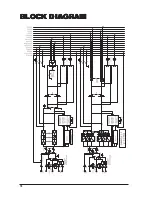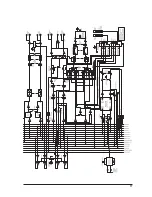19
Mid
This gives a cut or boost of +/-12dB to frequencies centred at 600Hz
Low
This gives a cut or boost of +/-12dB to frequencies below 60Hz
On
When this switch is depressed its internal LED lights up. This indicates that the channel’s signal is
being routed to the master section. The cue signal (see below) is not affected by the position of the
ON switch.
Cue
Pressing this button routes the pre-fader signal to the headphones and meters. A LED in the switch
indicates when Cue is selected.
Signal-Beat-Peak LED
This LED is green to show signal present, yellow flashes show the beat, and red shows overload.
Fader
The fader controls the level of the channel’s signal being fed to the master buses (left and right).
DJ CHANNEL 1 REAR PANEL CONNECTORS
DJ Mic XLR
Pin 1 Gnd
Pin 2 Hot signal
Pin3
Cold signal
DJ Mic Insert Point 1/4” jack
Tip
Send signal
Ring
Return signal
Sleeve Gnd
Booth defeat Switch
This switch is accessible via the hole in the rear panel.
When it is set to ‘on’ the dj mic will be routed to the booth outputs.
Phono Pair
This stereo pair of sockets has an RIAA filter for turntables. This filter is activated when the Phono/
Line switch, accessible via the hole in the rear panel, is in the ‘phono’ position. This pair of sockets
can be used for line level inputs if the switch is in the ‘line’ position
Line Pair
This stereo pair of sockets is used for line level inputs. There is a boost of +14dB or cut of -10dB
available via switches under the top fascia. These will be set by the installing engineer.
Содержание 1605
Страница 16: ...16 BL BL BL BL BLOCK DIA OCK DIA OCK DIA OCK DIA OCK DIAGRAM GRAM GRAM GRAM GRAM...
Страница 17: ...17...
Страница 22: ...22 MASTER SECTION...
Страница 32: ...32...