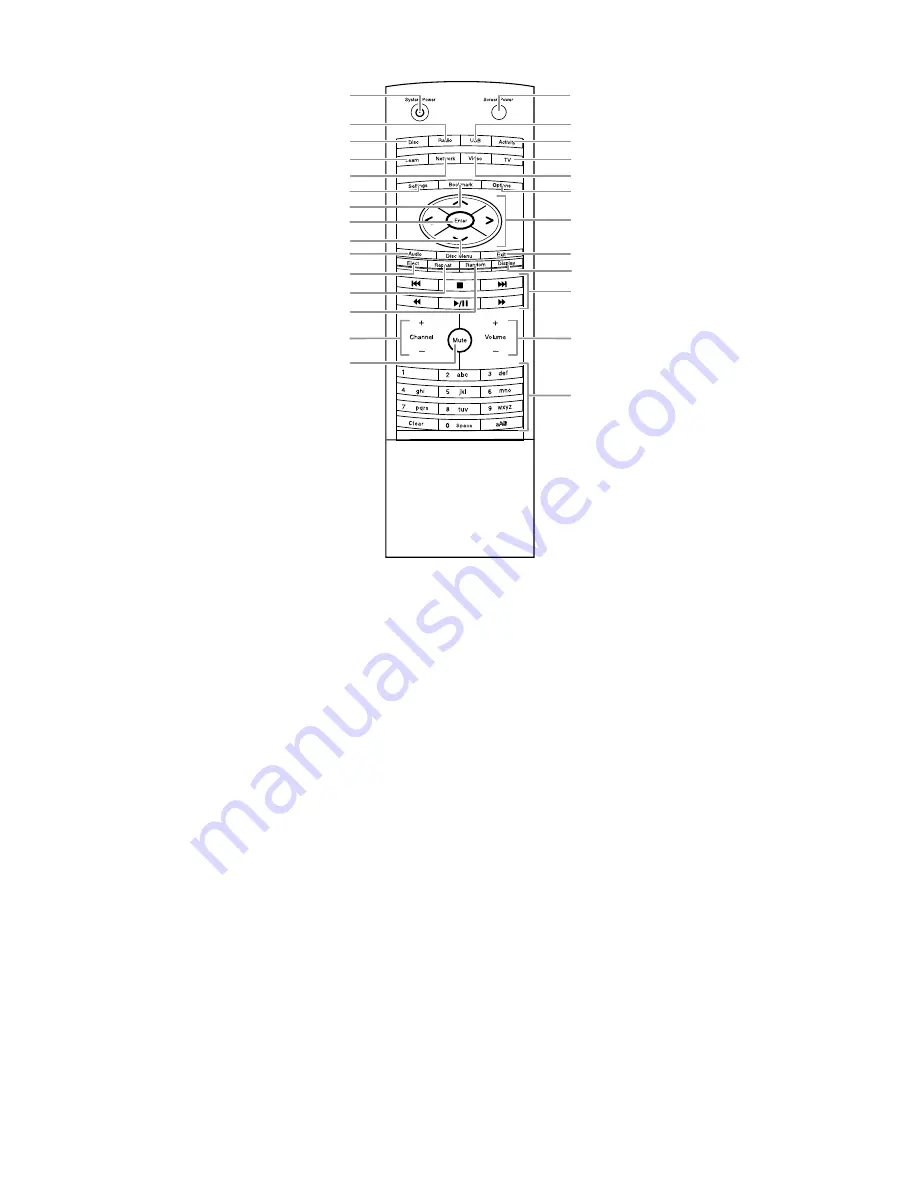
10
Remote Control Functions
System Power Button:
Switches the HS 2X0SO/230 into the Standby mode.
Screen Power Button:
Switches your video display on and off.
Disc Button:
Selects the HS 2X0SO/230’s built-in DVD player as the
system’s active sound source and plays a disc that has been inserted into
the player. Pressing this button also puts the remote control into the disc
player control mode. See
Using the DVD Player
, on page 21, for details.
NOTE: Pressing this button when the HS 2X0SO/230 is in the Standby mode
will switch it on.
Radio Button:
Selects the HS 2X0SO/230’s built-in FM radio as the
system’s active sound source. Pressing this button also puts the remote
control into the control mode for the radio. See
Using the FM Tuner
, on
page 23, for details. NOTE: Pressing this button when the HS 2X0SO/230
is in the Standby mode will switch it on.
USB Button:
Selects a device connected to the front- or rear-panel USB
ports as the system’s active sound source. The HS 2X0SO/230’s on-screen
menu system lets you navigate through the files stored on the device. See
Playing Files from USB Devices
, on page 24, for details. NOTE: Pressing this
button when the HS 2X0SO/230 is in the Standby mode will switch it on.
Activity Button:
Switches the on-screen menu to the Activity menu from
any other active screen or menu. See
Activity Button
, on page 21,
for details. NOTE: Pressing this button when the HS 2X0SO/230 is in the
Standby mode will switch it on.
Learn Button:
Places the remote control in the learning mode. See
Programming the Remote Control
, on page 17, for details.
Network Button:
Switches to the local area network (LAN) that is
connected to the HS 2X0SO/230’s rear-panel Network connector. See
Playing Files from Networked Devices
, on page 25, for details. NOTE:
Pressing this button when the HS 2X0SO/230 is in the Standby mode will
switch it on.
Video Button:
Puts the remote control into the video-control mode,
allowing it to control a video source component with codes that you
have programmed into the remote. See
Programming the Remote
Control
, on page 17, for details. If you have designated one of the
HS 2X0SO/230’s analog-audio inputs as a video-component audio input,
pressing the Video button will also make that input the system’s
active sound source. See
Connecting Audio Sources/Line 1, Line 2 In
,
on page 16, for details.
TV Button:
Puts the remote control into the TV-control mode,
allowing it to control your TV or video display with codes that you have
programmed-into the remote. See
Programming the Remote Control
,
on page 17, for details. If you have designated one of the HS 2X0SO/230’s
analog-audio inputs as the TV-audio input, pressing the TV button will
also make that input the system’s active sound source. See
Connecting
Audio Sources/Line 1, Line 2 In
, on page 16, for details.
Settings Button:
Displays the HS 2X0SO/230’s Settings menu. See
Settings Menu,
on page 19, for details.
Bookmark Button:
Displays the list of your stored bookmarks for easy
access. See
Bookmarks
, on page 21, for details.
Options Button:
Displays any available options for a menu item that
is selected in the on-screen menu.
Cursor Controls:
Use these controls – the up cursor, down cursor, left
cursor and right cursor – to navigate through items on the on-screen
menu.
Enter Button:
Press it to select items highlighted on the on-screen menu.
Audio Button:
Lets you select from the different listening modes that are
available for the source that you have selected. Pressing the Audio button
while you are playing a DVD will display the on-screen audio-mode menu.
System Power
Button
Radio Button
Disc Button
Screen Power
Button
USB Button
Activity Button
TV Button
Video Button
Learn Button
Disc Menu Button
Mute Button
Network Button
Settings Button
Bookmark Button
Eject Button
C / –
Buttons
Repeat Button
Random Button
/ –
Buttons
Options Button
Cursor Controls
Enter Button
Audio Button
Exit Button
Display Button
Disc Transport
Buttons
Numeric Buttons
harman/kardon
HS 2X0/230 Service Manual
Page 8 of 73
Содержание HS 2X0/230 Series
Страница 12: ...harman kardon HS 2X0 230 Service Manual Page 12 of 73...
Страница 36: ...harman kardon HS 2X0 230 Service Manual Page 36 of 73...
Страница 37: ...harman kardon HS 2X0 230 Service Manual Page 37 of 73...
Страница 38: ...harman kardon HS 2X0 230 Service Manual Page 38 of 73...
Страница 39: ...harman kardon HS 2X0 230 Service Manual Page 39 of 73...
Страница 40: ...harman kardon HS 2X0 230 Service Manual Page 40 of 73...
Страница 41: ...harman kardon HS 2X0 230 Service Manual Page 41 of 73...
Страница 42: ...harman kardon HS 2X0 230 Service Manual Page 42 of 73...
Страница 43: ...harman kardon HS 2X0 230 Service Manual Page 43 of 73...
Страница 44: ...harman kardon HS 2X0 230 Service Manual Page 44 of 73...
Страница 45: ...harman kardon HS 2X0 230 Service Manual Page 45 of 73...
Страница 46: ...harman kardon HS 2X0 230 Service Manual Page 46 of 73...
Страница 47: ...harman kardon HS 2X0 230 Service Manual Page 47 of 73...
Страница 48: ...harman kardon HS 2X0 230 Service Manual Page 48 of 73...
Страница 49: ...harman kardon HS 2X0 230 Service Manual Page 49 of 73...
Страница 50: ...harman kardon HS 2X0 230 Service Manual Page 50 of 73...
Страница 51: ...harman kardon HS 2X0 230 Service Manual Page 51 of 73...









































