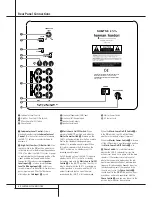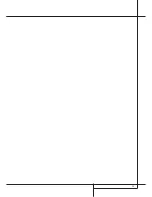TROUBLESHOOTING
13
Troubleshooting
If there is no sound from
• Check that receiver/amplifier is on and a source is playing.
any of the speakers:
• Check that the powered subwoofer is plugged in, its
Power switch
is switched on to
the “ON•” position.
• Check all wires and connections between receiver/ amplifier and speakers. Make sure all wires
are connected. Make sure none of the speaker wires are frayed, cut or punctured.
• Review proper operation of your receiver/amplifier.
If there is no sound coming
• Check the “Balance” control on your receiver/amplifier.
from one speaker:
• Check all wires and connections between receiver/ amplifier and speakers. Make sure all wires are
connected. Make sure none of the speaker wires are frayed, cut or punctured.
• In Dolby Digital or DTS
®
modes, make sure that the receiver/processor is configured so that the
speaker in question is enabled.
If there is no sound from the
• Check all wires and connections between receiver/amplifier and speaker.
center speaker:
Make sure all wires are connected. Make sure none of the speaker wires are frayed,
cut or punctured.
• If your receiver/processor is set in Dolby Pro Logic mode, make sure the center speaker is not
in phantom mode.
• If your receiver/processor is set in Dolby Digital or DTS
®
mode, make sure the receiver/processor
is con-figured so that the center speaker is enabled.
If the system plays at low volumes
• Check all wires and connections between receiver/ amplifier and speakers.
but shuts off as volume is
Make sure all wires are connected.
increased:
Make sure none of the speaker wires are frayed, cut or punctured.
• If more than one pair of main speakers is being used, check the minimum impedance
requirements of your receiver/amplifier.
If there is low (or no) bass
• Make sure the connections to the left and right “Speaker Inputs” have the correct polarity (+ and –).
output:
• Make sure the subwoofer is plugged into an active electrical outlet.
• Make sure the powered subwoofer is plugged in and switched on.
• In Dolby Digital or DTS
®
modes, make sure your receiver/processor is
configured so that the subwoofer and LFE output are enabled.
If there is no sound from the
• Check all wires and connections between receiver/ amplifier and speakers.
surround speakers:
Make sure all wires are connected. Make sure none of the speaker wires are frayed,
cut or punctured.
• Review proper operation of your receiver/amplifier and its surround-sound features.
• Make sure the movie or TV show you are watching is recorded in a surround-sound mode.
If it is not, check to see if your receiver/ amplifier has other surround modes you may use.
• In Dolby Digital or DTS
®
modes, make sure your receiver/processor is configured so that the
surround speakers are enabled.
• Review the operation of your DVD player and the jacket of your DVD to make sure that the
DVD features the desired Dolby Digital or DTS
®
mode, and that you have properly selected that
mode using both the DVD player’s menu and the DVD disc’s menu.
Содержание HKTS 8
Страница 1: ...HKTS 8 Home Theater Speaker System OWNER S MANUAL Power for the Digital Revolution...
Страница 15: ...15...