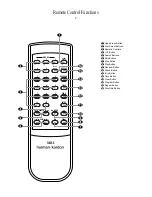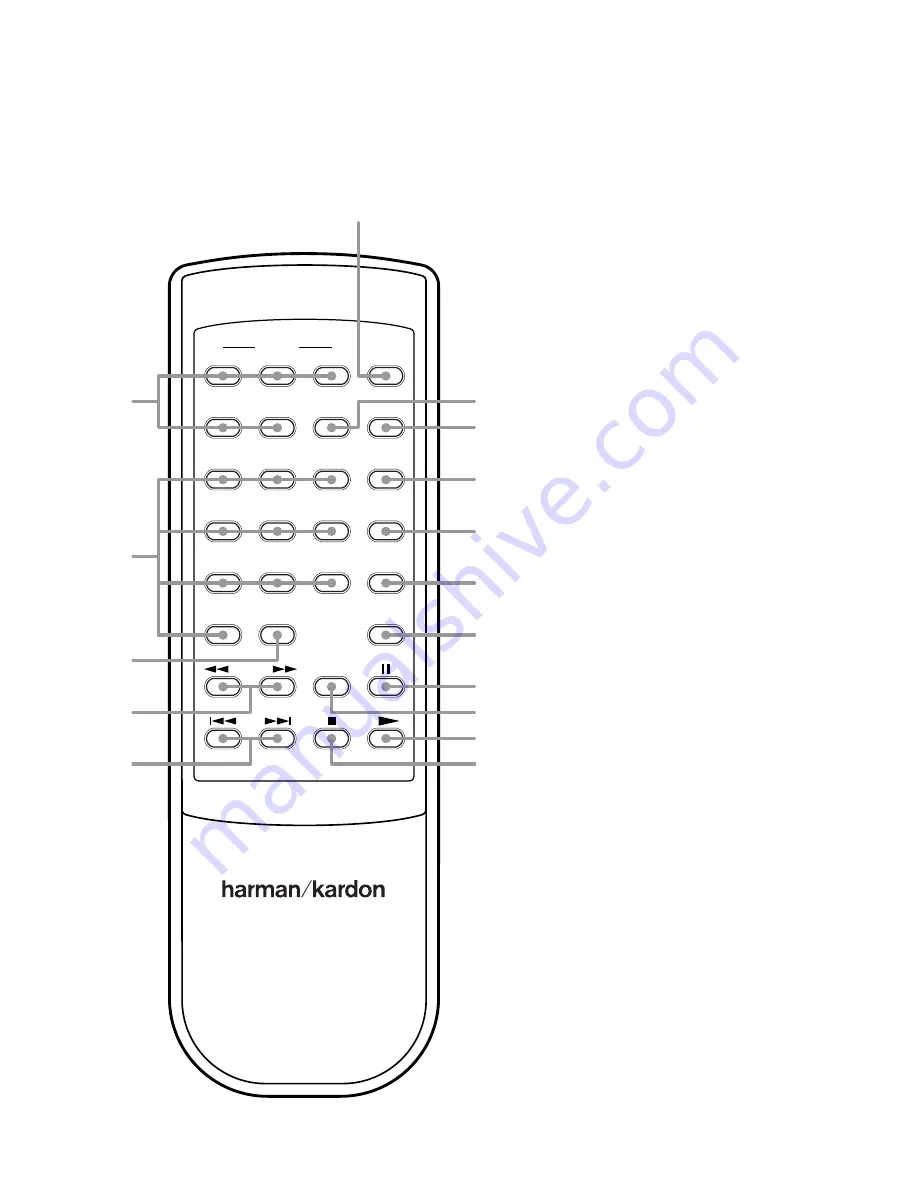
Remote Control Functions
7
FL8350
SKIP
SEARCH
RANDOM
INTRO
TIME
CLEAR
REPEAT
DISC NO.
OPEN/
CLOSE
DISC
SKIP
PROGRAM
10
4
5
6
3
2
1
4
5
3
2
1
7
8
9
+10
b
c
a
d
e
f
g
h
i
j
k
l
m
n
o
p
a
Open/Close Button
b
Disc Select Buttons
c
Numeric Controls
d
+
10 Button
e
Search Buttons
f
Skip Buttons
g
Stop Button
h
Play Button
i
Random Button
j
Pause Button
k
Intro Button
l
Time Button
m
Clear Button
n
Program Button
o
Repeat Button
p
Disc Skip Button
FL8350 CD Changer (English) 7/11/00 9:30 AM Page 10