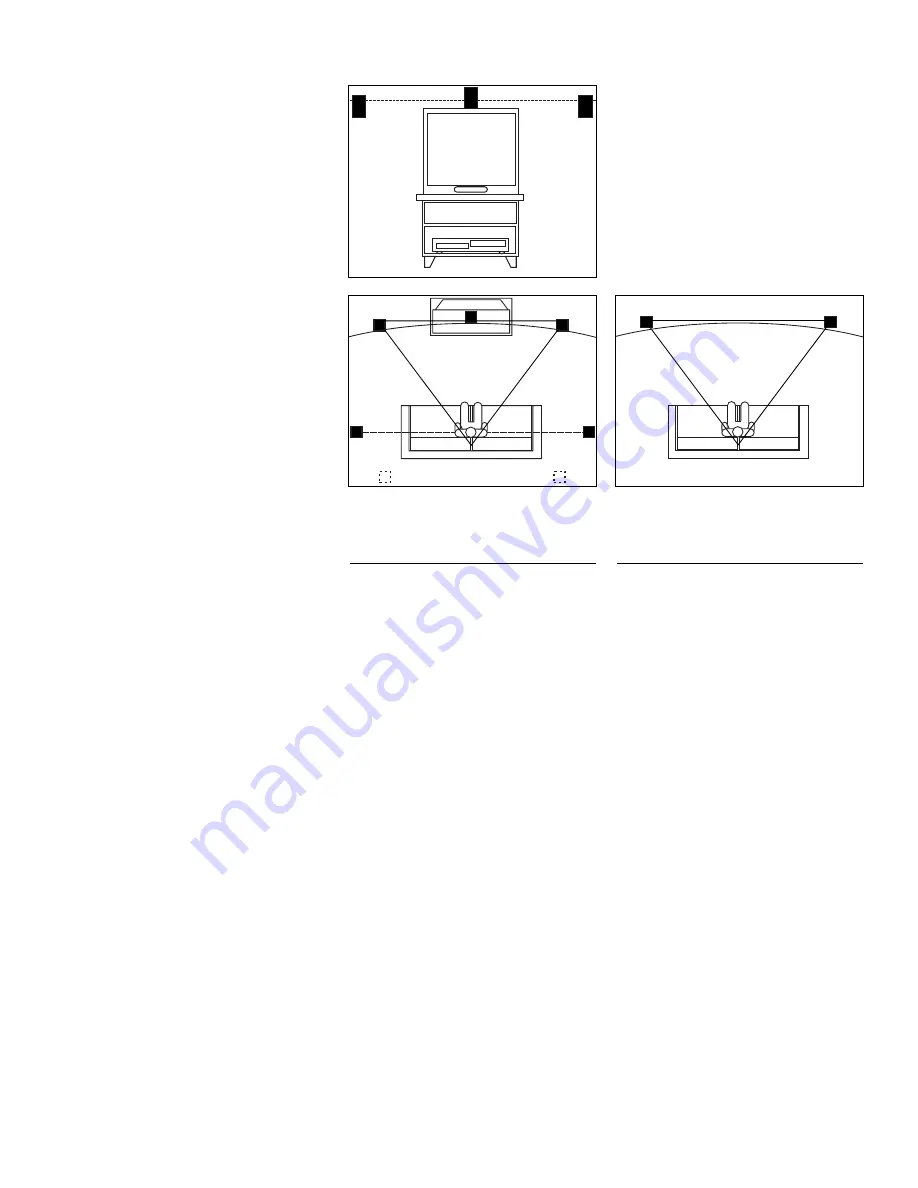
festival 60/80
Festival 80
Surround Speaker Placement
Front Speakers: L, R, C
To optimize surround effect, place the center
speaker on top of the TV or as close to the top of
the screen as possible.
Place the front right and left speakers as close to
the same height as the center speaker as possible
(the tweeters of all front speakers should be within
2' (.6 m) of the same height). You may wish to
place the left/right speakers slightly forward of the
television, angled slightly and pointed toward the
listening position.
Aim the front speakers at ear level when seated in
the primary viewing/listening area.
Surround Speakers: S
Place the surround speakers on the side walls of
the room, at or slightly behind the primary viewing/
listening area. If side wall placement is not possible,
place the surround speakers on a rear wall no more
than 6' (2 m) behind the listening area.
Surround speakers should be placed at least 2'
(.6 m) higher than ear level when seated.
Subwoofer
Subwoofers produce non-directional sound and
may be placed almost anywhere. Experiment with
location for the best results in your listening room.
Please refer to additional instructions on page 16
for optimizing system performance.
1 4
For simple stereo or advanced home theater
surround sound, speaker placement can greatly
affect the quality of your listening experience.
The following is a guide to help with proper
positioning. However, you may need to experiment
with speaker and subwoofer placement to achieve
the best possible effect.
Note: When connecting speakers, be sure to
connect the “negative” wire to the negative
connectors (designated by the color black and/or
a (–) symbol) on both the Festival amplifier or
subwoofer amplifier and the speakers to assure
proper speaker polarity. Connect the other wire
to the positive terminals (designated by the color
red and/or a (+) symbol).
Customizing the Surround Sound
Speaker
Placement
L
S
S
C
R
S
S
L
C
R
L
R
Festival 60
Stereo Speaker Placement
Position right and left speakers as far apart from
each other as they are from the listening area.
Point speakers toward the listening area.
Содержание FESTIVAL 60
Страница 22: ...80 60...






















