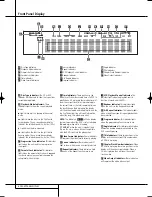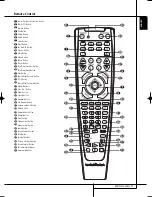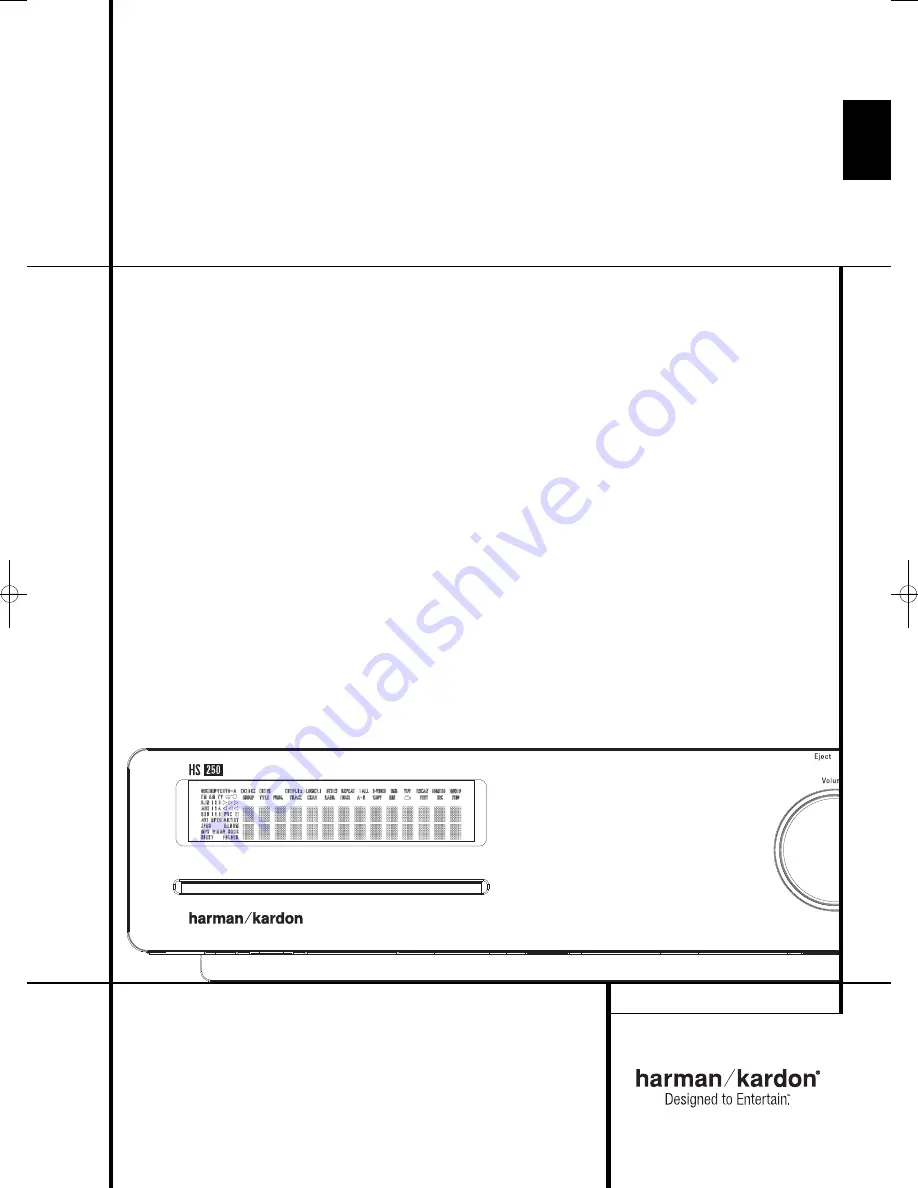Отзывы:
Нет отзывов
Похожие инструкции для Digital Lounge HS 250

RS Series
Бренд: Samson Страницы: 52

MILES
Бренд: Gadhouse Страницы: 9

LUA15i
Бренд: Idea Страницы: 8

BB-5123USBTB
Бренд: Premier Страницы: 17

MB4.3V8S
Бренд: Pro-Linear Страницы: 13

ZYBS01
Бренд: Zonyee Страницы: 7

STADIUM BASSHUB
Бренд: JBL Страницы: 8

5.25" 2-Way
Бренд: OWI Страницы: 1

Informer15 Series
Бренд: Federal Signal Corporation Страницы: 20

BeatMaster
Бренд: Merlin Страницы: 3

LDEB15HP
Бренд: LD Страницы: 74

Frame Speaker
Бренд: ENERGY SISTEM Страницы: 8

REFERENCE 201/2
Бренд: KEF Страницы: 27

SH1294M
Бренд: Wharfedale Pro Страницы: 2

LXE330
Бренд: JBL Страницы: 8

BRUXT20
Бренд: DLS Страницы: 2

FD4025
Бренд: ARC Audio Страницы: 3

Groovi Ripple BS1001
Бренд: TP-Link Страницы: 6