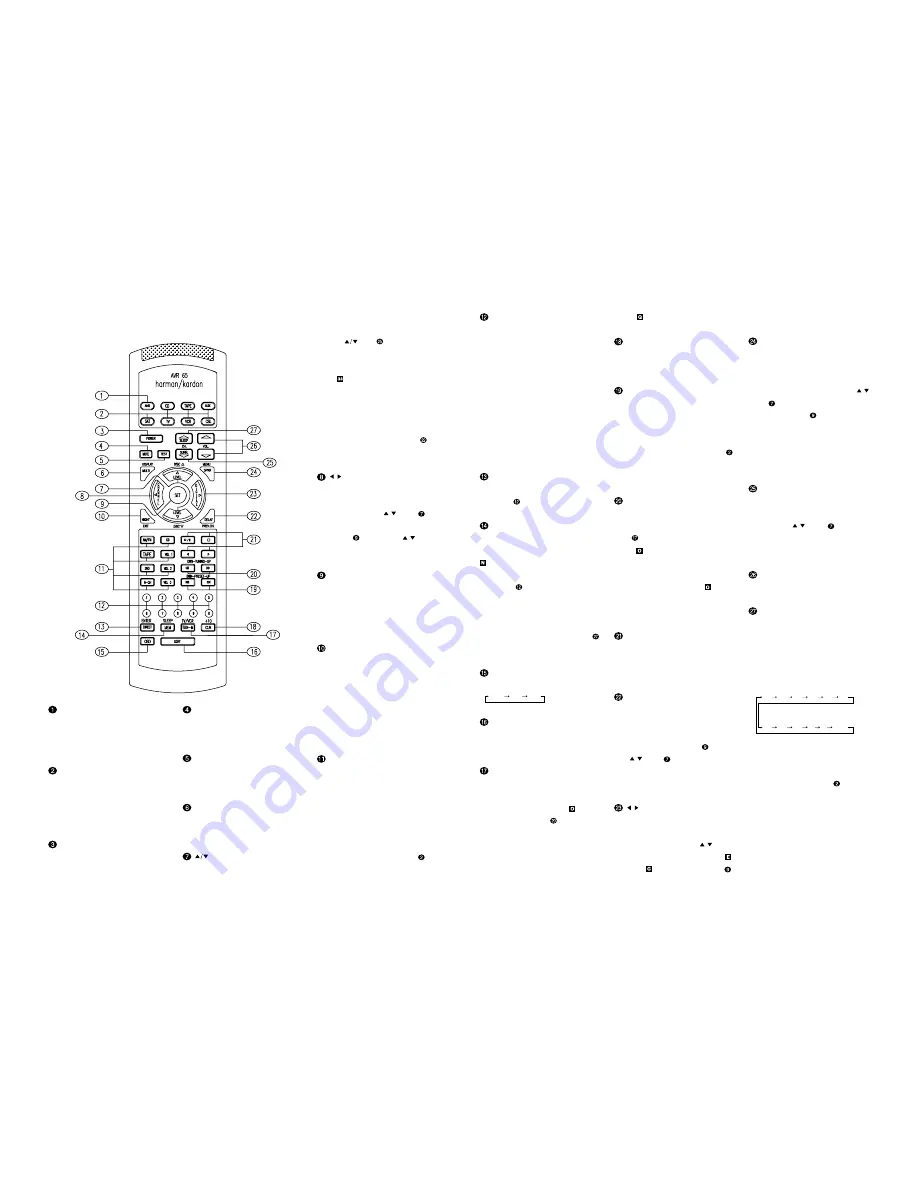
AVR Selector :
Device Control Selectors :
Power Button :
Press this button to use the
remote control for operation of the AVR-65. Note
that the button will briefly turn red after it has
been pressed to confirm your selection.
Press one of
these button to use the remote to control the
functions of another audio/video device. Note
that the button will briefly turn red after it has
been pressed to confirm your selection.
Press this button to turn the
currently selected device on or off.
Mute :
Press this button to momentarily
silence the AVR-65 or TV set being controlled,
depending on which device has been selected.
Test :
Display/Multiroom Button :
Buttons :
Press this button to begin the
sequence used to calibrate the AVR-65's output
levels.
This button
does not function with AVR-65, but it is available
for use with other devices.
These are multi purpose
buttons. They will be used most frequently to
select a surround mode.
To change the surround mode, first press the
button
. Next press these
buttons to scroll up or down through the list of
surround modes that appear in the Information
. These buttons are also used to
increase or decrease output levels used to lower
the AVR-65's output levels when configuring the
unit with either the internal test tone or and
external source. They are also used to enter
delay time settings after the
button
has
been pressed.
/
This button is used
to start the process of setting the AVR-65's
output levels to an external source. Once this
button is pressed, use the /
buttons
to
select the channel being adjusted, then press
the
button
, followed by the /
buttons
again to change the level setting.
This button is used to enter
settings into the AVR-65's memory. It is also
used in the setup procedures for delay time,
speaker configuration and channel output level
adjustment.
Press this button to activate
the "Night" mode, preventing loud playback
when the digital modes are in use without
altering the dynamic range of the output signal.
When the AVR-65 remote is being programmed
to operate other devices, this button is pressed
to begin a readout of a programmed code.
Press these buttons to
select an input source for the AVR-65. The AM/
FM button is also used to switch between
frequency bands when the tuner in use.
Pressing one of these buttons selects
the source only. In order to control the actual
source machine using the remote you must
press the
button
for
the desired product.
SURR/CH
Display
Delay
Channel Button :
Set
Set Button :
Night Mode :
Source Selectors :
NOTE :
Press Control Selector
Numeric Keys :
NOTE :
CLEAR
Direct/Enter :
Memory Button :
MEMORY
NOTE :
Sleep
OSD Button :
Light Button :
Tuner Mode :
AUTO
Tuning
MONO
These buttons serve as a
ten-button numeric key-pad to enter tuner preset
positions. They are also to be used to select
channel numbers when TV has been selected
on the remote, or to select track numbers on a
CD, DVD or LD player, depending on how the
remote has been programmed.
The 0 button has a dual function. It also
serves as the
button for use in
programming the tuner or clearing the system
memory.
Press this button to select a
radio station by entering its frequency using the
Numeric Key
.
Press this button to enter
a radio station into the AVR-65's preset memory.
After pressing the button the
indicator
will flash, and you then have five seconds to
enter a present memory location using the
Numeric Keys
.
Although the word "Sleep" appears
above this button, it refers to control of devices
other than the AVR-65. Use the
button
to control the AVR-65's Sleep function.
This button dose on screen
display function with the AVR-65.
Press this button to activate
the remote's built-in back-light for better legibility
of the buttons in a darkened room.
Press this button when the
tuner is in use to select between automatic
tuning and manual tuning. When the button is
pressed so that the
indicator
goes out,
pressing the
buttons
will move the
frequency up or down in single-step increments.
When the FM band is in use, pressing this button
when a station's signal is weak will change to
monaural reception, as indicated by the
indicator
.
This button dose not
function with the AVR-65, but it is available for
use with other devices.
When the tuner is in use,
these buttons scroll through the stations that
have been programmed into the AVR-65's
memory, When many source devices, such as
CD players, VCRs and cassette decks, are
selected using the
.
these buttons will normally function as chapter
step or track advance.
When the tuner is in use,
these buttons will tune up or down through the
selected frequency band. If the
button
has been pressed so that the
indicator
is illuminated, pressing these
buttons will cause the tuner to seek the next
station with acceptable signal strength for quality
reception. When the
indicator
is NOT
illuminated, pressing these buttons will tune
stations in single-step increments.
These controls do not
control any function of the AVR-65, but they are
used extensively when operating a wide variety
of CD players, cassette decks and VCRs.
Press this button to begin
the process for setting the delay times used by
the AVR-65 when processing surround sound.
After pressing this button the delay times are
entered by pressing the
button
, and then
using / buttons
to change the setting.
Press the Set button again to complete the
process.
/
This button is used to
select the type of digital input used with any one
of the input sources connected to the AVR-65.
After pressing this button, use the / buttons
(7) to make your selection between
or
digital. Press the
button
Clear Button :
Press Up/Down :
Device Control Selectors
Tuning Up/Down :
Tuner Mode
AUTO
AUTO
Transport Control :
Delay/Prev Ch. :
Set
Digital Button :
OPTICA
COAXIAL
Set
to enter your choice.
Press this button
to begin the process of configuring the AVR-65's
Bass Management System for use with the type
of speaker used in your system.
Once the button has been pressed, use the /
buttons
to select the channel you wish to set
up. Press the
button
, and then select
another channel to configure. When all
adjustments have been completed, press the Set
button twice to exit the settings and return to
normal operation.
Press this
button to begin the process of changing the
surround mode. After the button has been
pressed, use the / buttons
to select the
desired surround mode. Note that this button is
also used in the "Auto Search" process.
Press these buttons to raise or
lower the system volume.
Press this button to place
the unit in the Sleep Mode. After the time shown
in the display, the AVR-65 will automatically go
into the standby mode. Each press of the button
changes the time until turn-off in the following
order:
Note that this button is also used to change
channels on your TV when the TV is selected
using the Devise Control Selector
.
When the AVR-65 remote is being programmed
for the codes of another device, this button is
also used in the "Auto Search" process.
Speaker Configuration :
Set
Surround Mode Selector :
Volume :
Sleep Button :
Semi
Full
OFF
30
20
10
5
1
OFF
90
80
70
60
50
40
Remote Control
7
Содержание AVR45
Страница 11: ...11 ...
Страница 12: ...12 ...
Страница 13: ...13 ...
Страница 14: ...14 ...
Страница 15: ...15 ...
Страница 16: ...16 ...
Страница 20: ......
Страница 26: ...AVR45 harman kardon 26 ...
Страница 27: ... BOTTOM TOP 27 ...
Страница 28: ... TOP BOTTOM 28 ...
Страница 29: ...29 ...
Страница 30: ...30 ...
Страница 31: ...31 ...
Страница 48: ...48 ...
Страница 49: ...49 ...
Страница 50: ...50 ...
Страница 51: ...51 ...
Страница 52: ...52 ...
Страница 53: ...53 ...
Страница 54: ...54 ...
Страница 55: ...55 ...
Страница 56: ...56 ...
Страница 57: ...57 ...
Страница 58: ...58 ...
Страница 59: ...AVR45 harman kardon 59 ...
Страница 60: ...60 ...
Страница 61: ...61 ...
Страница 62: ...62 ...
Страница 63: ...63 ...
Страница 64: ...64 ...
Страница 65: ...65 ...
Страница 66: ...66 ...
Страница 67: ...AVR45 harman kardon 67 ...
Страница 69: ...FRONT 69 ...
Страница 70: ...70 ...
Страница 71: ...71 ...
Страница 72: ...72 ...
Страница 73: ...73 ...
Страница 74: ...74 ...
Страница 75: ...75 ...
Страница 76: ...76 ...
Страница 77: ...77 ...
Страница 78: ...78 ...
Страница 79: ...79 ...
Страница 80: ...80 ...
Страница 81: ...81 ...
Страница 82: ...82 ...
Страница 83: ...83 ...
Страница 84: ...84 ...
Страница 85: ...85 ...
Страница 86: ...86 ...
Страница 87: ...87 ...








































