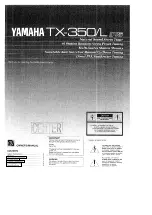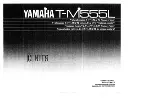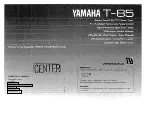13
ing pressing the button
y
or
u
will automatically increase or
decrease the A4 frequency continuously with 1 Hz step. After
finishing A4 setting, press button
t
to confirm.
z
How to change the Battery:
As the battery runs out, the LCD will become darker. When
the LCD is not clear, you need to change the battery. Before
changing battery, please turn off the unit. Please use 6F22
(9V) dry battery to replace. Please open the battery cover ac
-
cording to the left picture indicating when changing battery. If
you will not use the unit for a long period of time, please take
out the battery to avoid battery leakage damaging the unit.
z
DC adaptor using instruction:
You can use 9V, over 150mA DC adaptor as the power supply
for Dr. Chord Pro. Plug the adaptor plug into position
d
. The
positive and negative pole of adaptor must be
.
z
Using Stand
When you want to put the unit on the table to get a better view
effect, you can open the stand according to the above picture.
Disposal
Do not dispose of the device at the end of his operat
-
ing life in your normal domestic waste. This device is
subject to the European Guidelines 2002/96/EC.
z
Have the product disposed of by a professional dis
-
posal company of by your communal disposal facility.
z
Observe the currently applicable regulations. In case of doubt
contact your disposal facility.
z
Dispose of packaging materials in an environmentally
responsible manner.
Содержание DR. CHORD PRO
Страница 1: ...Owner s Manual DR CHORD PRO CHORDFINDER TUNER METRONOME...
Страница 14: ...14...
Страница 15: ...15...
Страница 16: ...2010 Musikhaus e K Treppendorf 30 96138 Burgebrach Germany www thomann de...