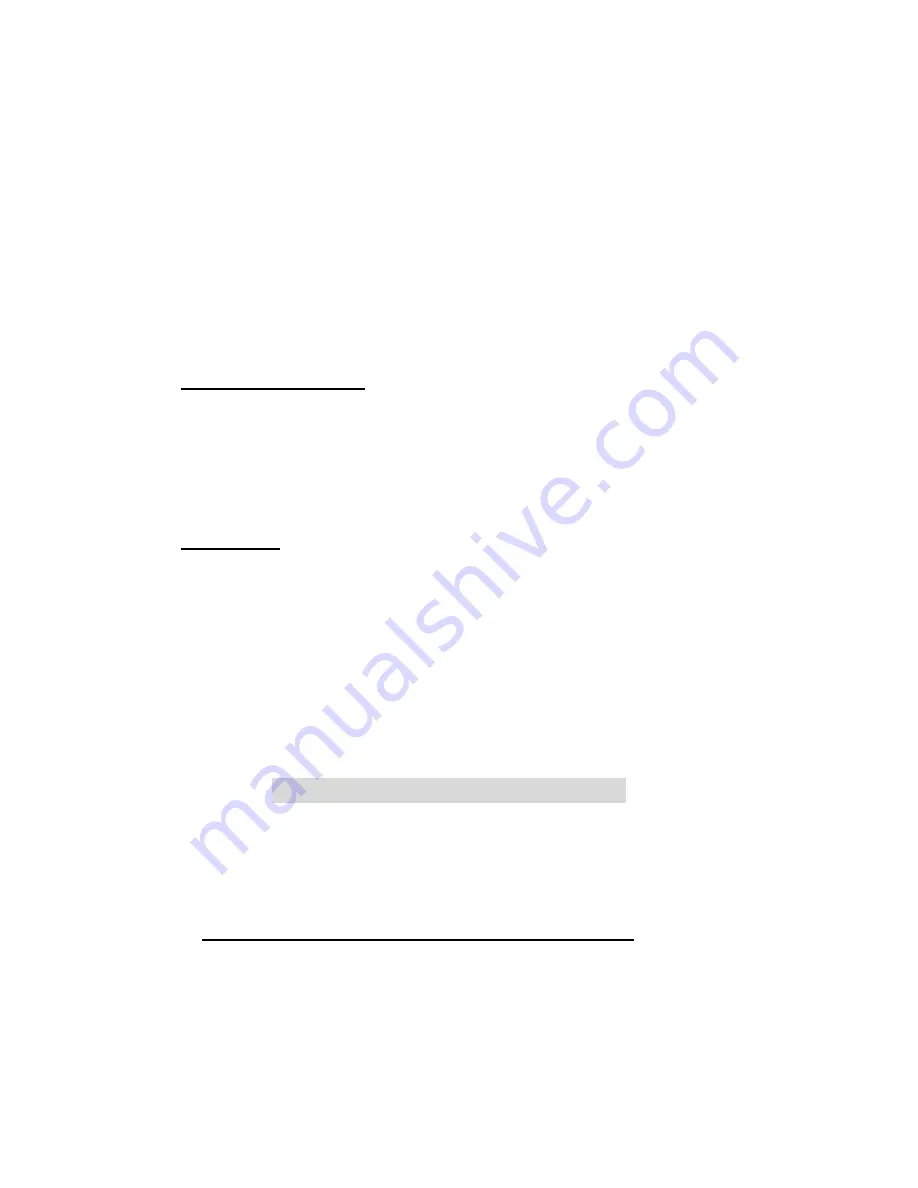
19
4. MAC OS
If it is over MAC 8.6 and over Firewire enabler 2.7, it will be installed automatically
without any special driver.
※ C
aution
: 1. Should be over MAC OS 8.6
2. The hard disk which doesn't have FDISK and FORMAT, can not
be recognized
3. If you want to use it in MAC and IBM, please carry out the FDISK
and FORMAT in IBM computer.
●
MAC OS 8.6 and 9X version
1) Booting MAC OS before connecting the product
2) Install the driver on the below part of offered driver CD
Carry out MAC OS \ Firewire \ OS 8.6-9.X \ Korean \ Bs Crew mini Install
3) Re-booting the computer and connect FHD-354
●
MAC X version
It will be recognized without any special driver
6. How to PARTITION and FORMAT
※
Caution
: You have to install the driver before making PARTITION and FORMAT.
(except IEEE 1394)
1. Windows 98/ME
■
The way to Fdisk and Format with new hard disk (with one drive)
1) Install the driver before connecting the product to computer.(for USB way)
2) After Installing the driver -> start -> program -> click korean MS-Dos
3) Type "Fdisk" directly and press "Enter"
4) Finding the question "Will you use the big disk support function(Y/N)?"
Type "Y" and press "Enter"




















